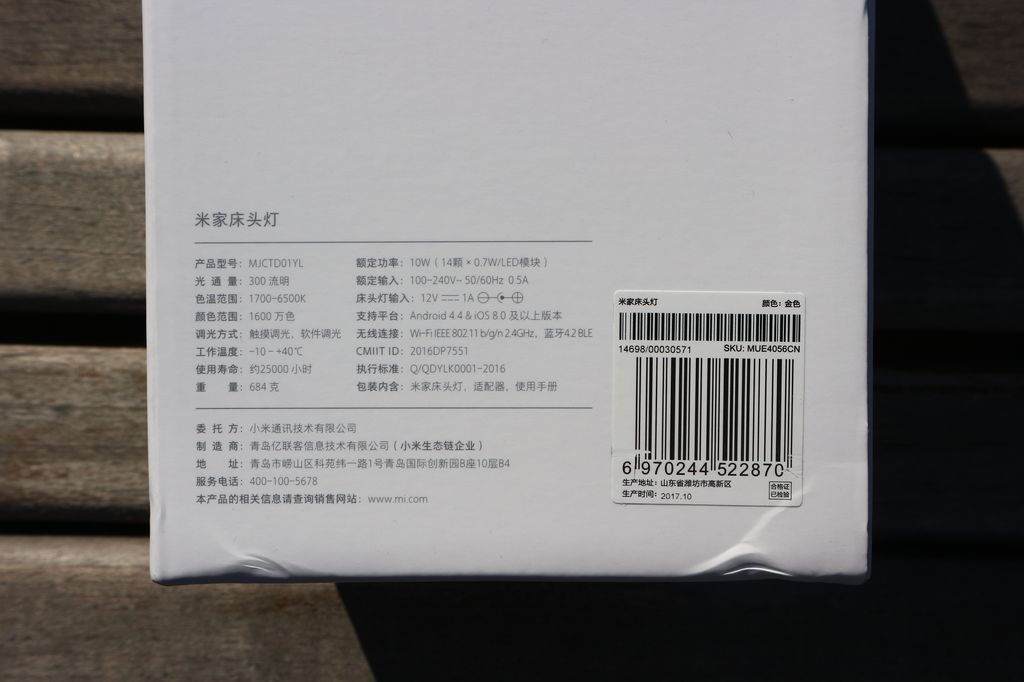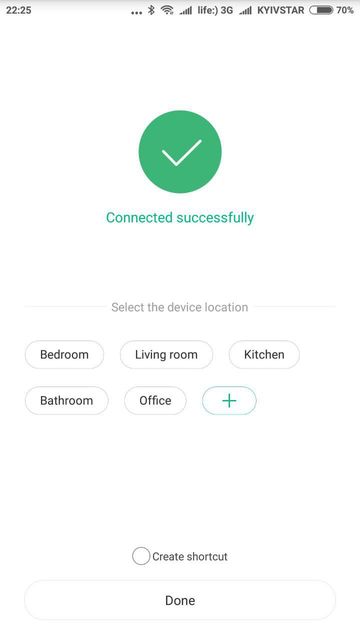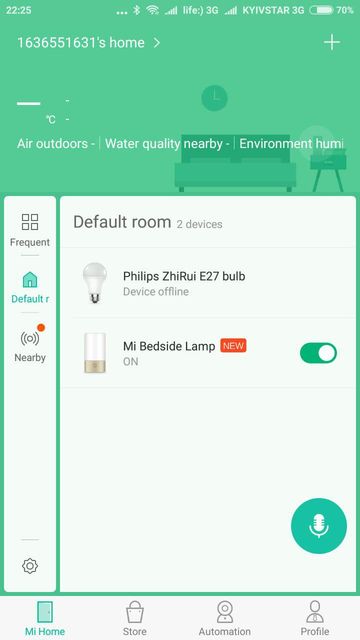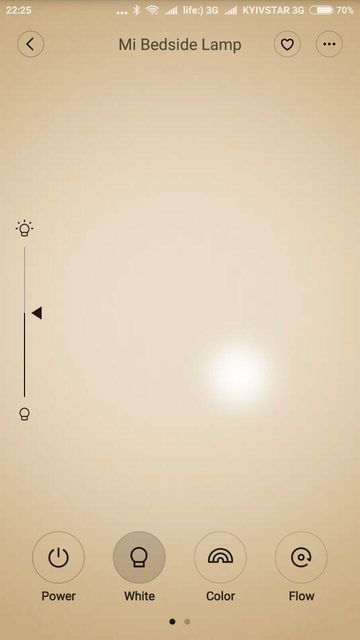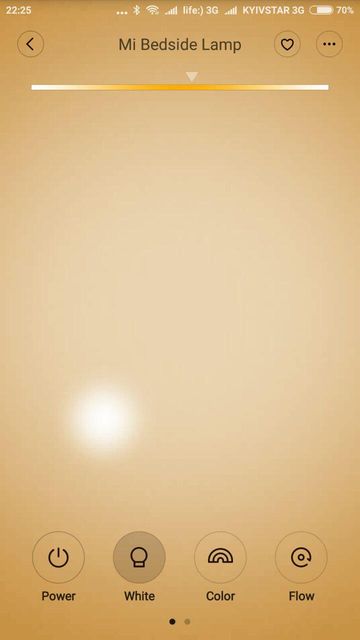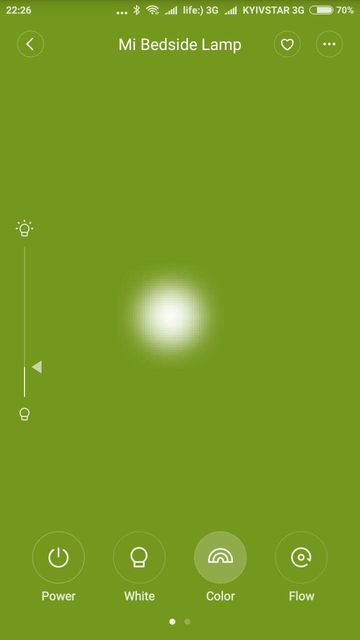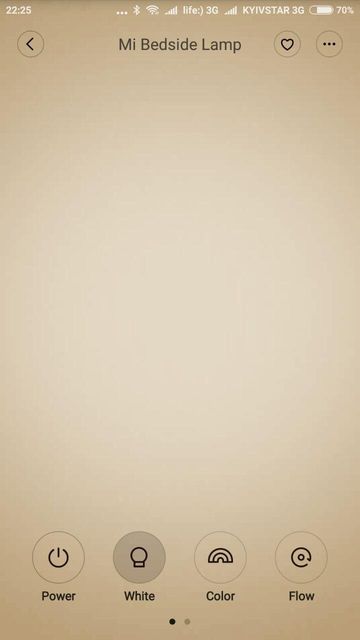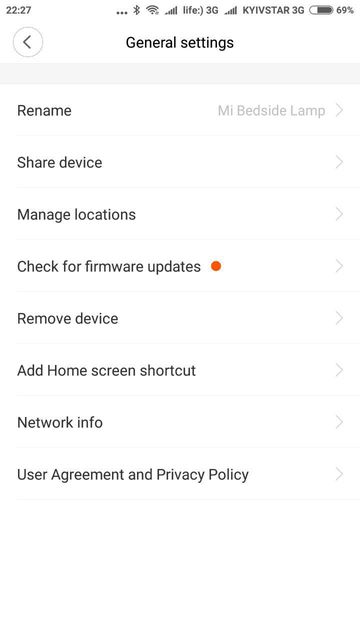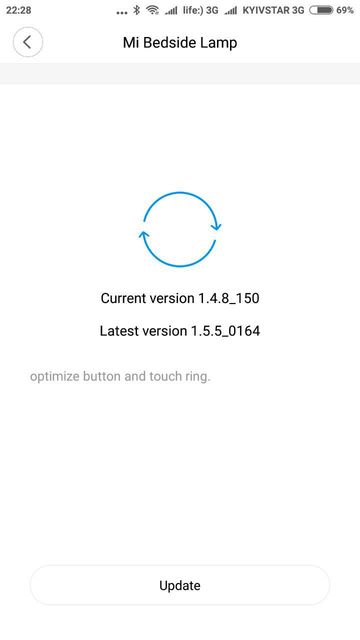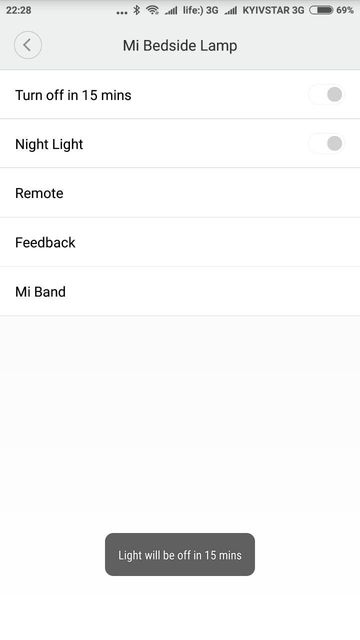REVIEW Xiaomi Mijia Bedside Lamp Wi-Fi Updated Version
Some days ago, I received second generation of Xiaomi Mijia Bedside Lamp from our partner GearBest. As you understand, today we have unboxing and full review of Xiaomi Lamp. We review design, features and phone app.
Yes, Xiaomi Mijia Bedside Lamp Wi-Fi is the second generation of smart lamp. The main difference of new gadget compared to previous version is another logo on the front panel and Wi-Fi support. The first version of Xiaomi Mijia Lamp supports only Bluetooth connection.
Xiaomi Mijia Bedside Lamp Wi-Fi is a part of smart home, so you can use it together with other gadgets from Xiaomi, for example, Xiaomi Mi Band 2. The smart band automatically detects when you fall asleep, and turns off the lamp. It sounds impressive, do you agree? So, let’s start our review with unboxing.
Right now, there is a flash sale on GearBest, and you can buy Xiaomi Mijia Bedside Lamp Wi-Fi at 30% OFF discount – only $55.99. More details by the link below.
[affcoups template=”list” id=”25872″]
Unboxing
Xiaomi Bedside Lamp comes in a white box, just like other Xiaomi home gadgets. Here you can see lamp image on the front panel, and Chinese inscriptions. Perhaps, this is a Chinese version, but it does not matter, because Mi Home app is in English.
The backside of the box has a specifications list. Here is some of the most important details:
- Wattage: up to 10 watts, 14 LEDs by 0.7 watts.
- Power supply: 12V/1A.
- Life cycle: 25000 hours.
- Lamp type: RGBW.
- White light – color temperature: 1700 – 6500K.
- Luminous flux: up to 300lm.
- Wireless interfaces: Wi-Fi 2.4 GHz and Bluetooth 4.2.
Inside the box, you can find user manual in Chinese and power adapter. There is nothing special, but the package is high quality, and the lamp will not be damaged during transportation.
Design
Xiaomi Mijia Bedside Lamp Wi-Fi has cylinder shaper with a height of 22 cm and diameter of 10 cm. Yes, it has quite big size, and I like it.
At the top, you can see a sticker with Chinese inscriptions. They describe the main functions and basic controls. Don’t worry, we will talk about it a little later. So, in general there are two buttons: Power and Change mode. The entire panel is touch-sensitive, and it allows you to change the color.
At the bottom, there is another specification, just like on the package.
From the back you can find charging port. That’s all! There is no speaker, microSD card support or something else. It is just a bedside lamp. Now, let’s talk about basic control.
Modes
So, you have two buttons on the top of Xiaomi lamp. The round button (Power) turns on/off the lamp. Of course, it must be plugged into an outlet. The oval button change from white, color or color flow modes. In addition, there is touch panel, which allows you to adjust the brightness.
If you press the Power button for a few seconds, you will set a timer to turns off. The time to turn off can be changes via Mi Home app. By default, it is 15 minutes.
So, in general there are 3 modes:
- Light or reading mode;
- Color mode;
- Color Flow mode.
If you want to select a single color, you should press and hold oval button, and then slide your finger by touch panel. Then release the button, and once again slide your finger by touch panel to change the brightness.
Of course, you do not need mobile app to control Xiaomi Mijia Bedside Lamp Wi-Fi, but it allows you to use the lamp more comfortably. So, let’s connect Mijia Bedside Lamp Wi-Fi to Mi Home app, and review main functions.
Xiaomi Mijia Bedside Lamp Wi-Fi is controlled via Mi Home app, just like other home devices from Xiaomi.
How to connect Xiaomi Mijia Bedside Lamp Wi-Fi to Mi Home app
Here is a quick tutorial how to connect Xiaomi Mijia Bedside Lamp to Mi Home app:
- First, you need to download Mi Home app from Google Play Store or App Store.
- After you install app, open it and choose Mainland China region (it is important!).
- After that, you should log into your Mi account.
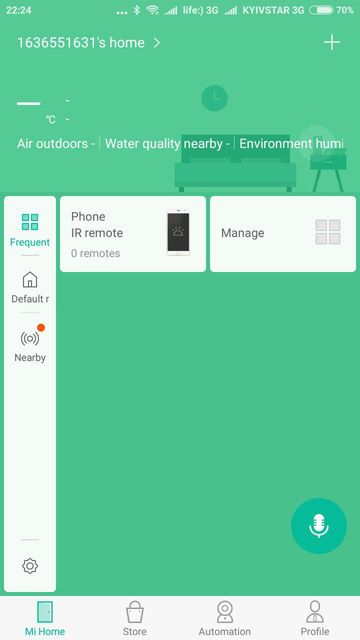
- The next step is to clock on Plus (+) icon in the right upper corner. If your Xiaomi lamp is already turned on, you will see it in menu. If it is turned off, power it and select in app.
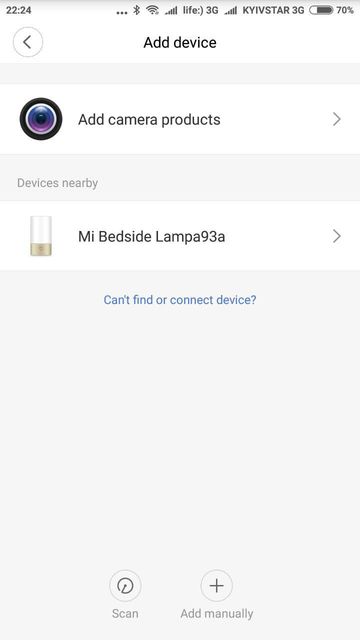
- Now you need to connect to your home Wi-Fi network.
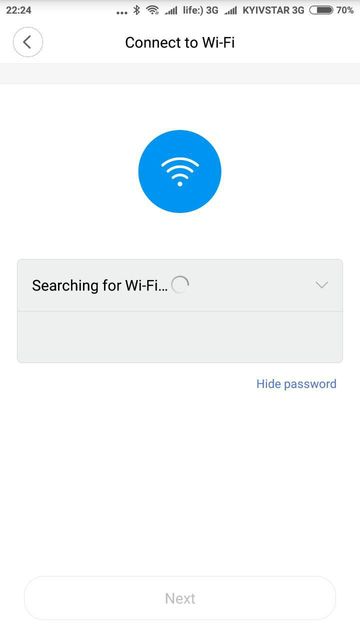
- Click next and wait until 100%.
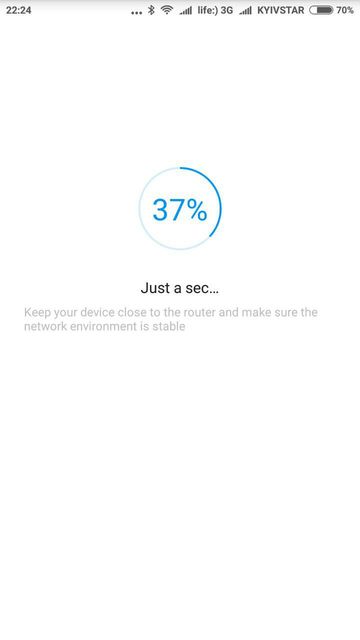
- That’s all! You will see “Connected successfully”, and there will be Mi Bedside Lamp on main screen of Mi Home app.
Now, let’s talk about main functions of mobile app.
At the bottom of the screen, you can see control icons, such as Power, White, Color, Flow, Favorites and Snap.
The swipe up/down allows to adjust the brightness, while swipe right/left changes the color temperature or color, respectively.
In Flow mode, the lamp glows in different colors. You can change colors as well as the speed. You can pick four colors, speed and then save it to your favorite.
Click three dots in the right upper corner, and you will have some more options, such as Device settings, Schedules, Automation, General Settings, and Help.
In general settings menu you can rename the lamp, check firmware updates, remove device and others. By the way, when I first tuned on Xiaomi Mijia Bedside Lamp Wi-Fi, I received software update. It says that manufacturer supports its smart lamp, and you will receive updates regularly.
In device settings menu you can change the time to turn off the lamp. Here you can see Mi Band option. It says when you pair with Mi Band, the lamp will be auto-turned off after you fall asleep. It sounds very impressive! Does it work with other Xiaomi gadgets, for example, Amazfit BIP? It’s a pity, but I don’t know, because I don’t have other Xiaomi wearable devices.
Xiaomi Mijia Bedside Lamp Wi-Fi is also controlled via Yeelight app. The interface and functions do not differ much from Mi Home app, but there is music mode.
Conclusion
That’s all! These are all functions of Xiaomi Mijia Bedside Lamp. Yes, it looks very simple. I think its main drawback is the lack of built-in battery. In addition, it would be great to have built-in speaker. However, I demand a lot from the bedside lamp for $59.99. It perfectly performs its basic functions. Moreover, you can connect the lamp to other home smart devices, for example, Mi Band 2. The lamp will turn off automatically as soon as smart band detects that you are sleeping. Isn’t it awesome?
Buy Xiaomi Mijia Bedside Lamp Wi-Fi right now with 30% OFF Discount.
[affcoups template=”list” id=”25872″]