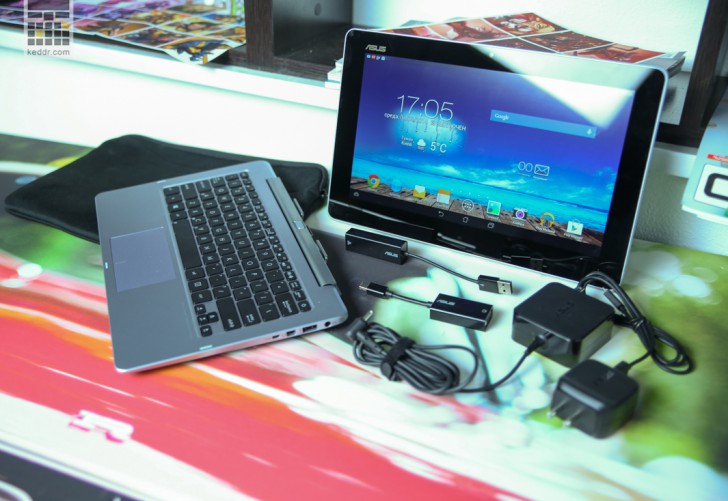Review ASUS Transformer Book Trio
Every year we are seeing more and more incredible things submitted by ASUS. By incredible I mean a variety of shifters , telephone , tablets, laptops , tablets, and so on. At Computex 2013 , which was held for ASUS slogan WeTransform, they showed Transformer Book Trio. Honestly, one of name and form is not clear why the Trio. Well, tablet , well, a laptop on Windows 8 , but where are the Trio? It turned out that ASUS offers a keyboard, which incorporated all of the iron from the PC, as a separate system unit . Well , let’s see how it works.
Options
To us came the American version , without the box, but I decided to stay on for long set. The laptop came in a nice tight cover with quality zipper , I ‘d never experienced such a device for . Also included is a standard charge for ASUS notebooks and MicroUSB charger for tablet , adapter USB to Ethernet, since the latter is not in the list of integrated interfaces , and adapter Mini DisplayPort to VGA monitor connection . It’s nice when a manufacturer adds such a things as a bonus. Why would he tell you . On the MacBook Air is no Ethernet, but no one’s complaining. In fact, when an urgent need to download something , I would gladly join his Air’y cable , and if the router has broken , then all this stuff is irreplaceable .
Appearance
tablet
Tabletting of the device attracts attention due to the 11.6- inch display . Looks nice and quite unusual for a tablet. Most importantly – do not feel that hold in your hands torn notebook cover . If you hold the tablet vertically , you know , they had not seen such thick borders around the display. Device width gradually decreases from the bottom to the top , so it’s best to keep it in his thick (lower) part , if we talk about a portrait orientation . The album strongly uncomfortable to hold the device – no support , but it is convenient to put on your feet and lean back .
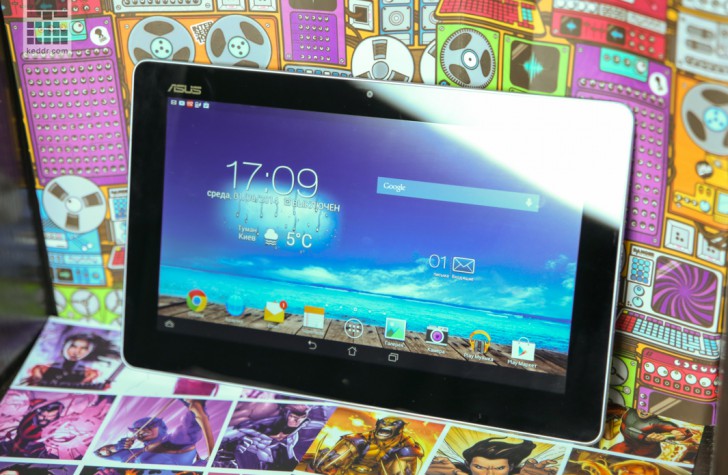
The back cover is made of aluminum with texture , slightly reminiscent of a tree. Similar housing ASUS laptop line VivoBook released last year. On short sides of the lid settled in stereo speakers . And how do I pleased by the fact that they do not close , if we put the tablet on your feet. I have not found confirmation , but judging by the sound quality, these speakers as well as the core , from Bang & Olufsen. On top of everything the same cap placed power button and microphone. Nearby, on the short side – the volume rocker . In the lower corner – another microphone and main camera 5 MP , which could not be tested , since we were not in the hands of a commercial sample and the camera just does not start .
Was the most boring front panel : it only some 11.6- inch display and front camera . Well, even the ASUS logo in the corner.
At the bottom end – card slot MicroSD, jack MicroUSB, connector for a docking station and a jack for your favorite headphones. In addition, here and put two magnets , which are responsible for the correct docking “head” with a docking station . They ‘ sit ‘ on the springs , and in cooperation with the lower part of the transformer calls in depth. Frankly, these magnets solve all problems of previous Transformers , they successfully help properly connect two devices (now it is not difficult and, most importantly , fast) .
All this business envelope metal stiffener to as volumetric structure defied physical twisting and feels like a monolith . Tablet weight – 0.7 kg.
PC
So-called system unit looks like a keyboard . Or rather , as usual dock from ASUS. On the upper part – turning block to connect the tablet button to disconnect it . Under the unit – blowing cooling system. Full-sized keyboard , which is allocated a separate button to switch between Android and Windows. Switching is instantaneous . Interestingly, the F2 key indicator of integrated Airplane Mode , which works exactly the opposite . When the mode is switched off , the LED light is turned on – the indicator goes out . Of the keyboard – another ( third ) microphone on the opposite side – the system status indicator . Edges – rubber pads , excluding damage when closing design. Bottom – classic touchpad that recognizes up to three touches. Strange , in my opinion , the feature is that scrolling with the touchpad is carried in the opposite direction compared with the tablet – the touchscreen to do swipe left to scroll to the right on the touchpad – on the contrary . That is, if work on the tablet , and then insert it into the docking station and continue , there will be discord . From the photographs you would think that the aluminum body , but in fact it’s just gray plastic . Nevertheless , it is quite pleasant .
On the left side – three standard indicator system : CPU load , load the hard drive , charging status . Also here a combined headset jack and 1hUSB 3.0. On the opposite ( right side ) connector for charging , Micro HDMI 1.4 ( support 1080 p ), Mini DisplayPort and 1hUSB 3.0 technology PowerShare, which means that you can charge the external USB- devices from the internal battery , even if the laptop is turned off or in sleep mode.
Bottom – vent holes , two stereo speakers from Bang & Olufsen, the four feet to prevent slipping and ten screws. Weight system unit – 1 kg .
From the standpoint of assembly, and all like appearance . The top and bottom cover are made of aluminum. The whole design together weighs about 1.7kg and looks ” chubby “. What is nice and clearly plays into the hands of this device , so this is how easy it is to disconnect the tablet and put it in place. With previous transformers always had problems . I did not like that the devices have no program integrity – even Wi-Fi hotspots are not synchronized elementary . As I wrote , scroll the image in different ways for different usage scenarios . In both systems – pop and sound notification that the second running in the background , this is too much. Also did not like that the device can not use iron each other. For example, it would be great to use the memory of each other, or if you connect once played four speakers would be used or a Bluetooth module for two devices . I see no need for a separate Bluetooth module for the system unit , although it’s quite subjective .
At the expense of the speakers. I would like to separate softinu that controls the entire process . You can make a cool energy optimization – reducing power system unit using the dynamics of the tablet , which will “eat” its battery . It is convenient for the reason that the PC can not take charge of the battery in the device and vice versa – you can.
Display
What do you say , I like the display . Diagonal of 11.6 inches , is made by technology IPS + but with FullHD- resolution , that means in terms of 190 ppi. And it is well above the average of this indicator in the notebook market . At the same time , it is significantly below the average in the tablet market . However, if you hold the device 11.6 diagonal much farther from the eye than conventional tablets. So the grain is not evident . The display is bright enough for indoor use , the viewing angles I loved , the manufacturer says 178 degrees , and it seems to be true .
Specifications and Software
tablet
Cap works on dual-core Intel Atom Z2560 processor clocked at 1.6 GHz (2.40 ) and complete , standard – the graphics core PowerVR SGX 544MP. That said, the performance situation is slightly worse than the ASUS FonePad Note 6 , there is a little fresher iron . But , nevertheless , the interface works without problems, Modern Combat 4 on this screen play in a heartbeat , and Dead Trigger 2 maxed sags too much FPS. AnTuTu X tablet 16392 rewards points and puts on a shelf just behind the Nexus 4 . The user has available 2 GB (DDR2) RAM and up to 64GB of internal ( we have 16 GB version) . Besides supported cards MicroSD. Powered device running Android 4.2.2. Special add- interface is not here, only the notification bar slightly redesigned standard for ASUS, while setting added two items : ” Power Management ” and ” individual settings ASUS». With the first all clear, and the second – setting screenshots togglov in the notification panel , scroll bars in the browser. Out of interest – panel lock with key function keys. To do this, hold down the Home button and in the pop up menu , which is responsible for the quick launch of applications , select the appropriate item . In addition to standard applications for ASUS ( utilities for backup applications and their data , widget taskkillera ) added another AppLocker, which allows to set a password to any applications to choose from , powerful enough To Do list called Tasks, reader application , Splendid – for picture settings , Story – application for creating collages in book form and SuperNote, moved from FonePad Note 6.
PC
With ” pisishnoy ” part of all is much more interesting . The heart of the system is the Intel Core i7-4500U ( or Intel Core i5-4200U), built on the Haswell microarchitecture, clocked at 1.8 GHz, for the schedule meets the integrated graphics Intel HD Graphics 4400 with two GB of memory. 4 GB of RAM (DDR3), and built – from 500 GB to 1 TB hard drive. Out of the Box PC uses a 64 -bit Windows 8 , and you can upgrade to 8.1 , which I did . I liked the fact that , while the system is updated to 8.1 , I unplugged the tablet and not strained by the fact that I have nothing to work with. Such characteristics , certainly enough to perform office tasks , and more – this system unit can be confident Multimedia Database , although those words did not associate with the keyboard. There are all possibilities for an external monitor . In one of the commercials man lying on the couch at all with this keyboard and the power cord stretched to his TV set – this option to me very much. If still somehow without wires at all would be great to have . In performance index Windows, which is version 8.1 and can not find just the PC received a rating of 5.9 points and determined by the lowest figure – speed of the hard disk. In PCMark 8 computer scored 3164 points, which is in principle a good idea , given the form factor .
It is worth noting that the PC uses a Wi-Fi- class modem instead 802.11ac 802.11n in tablet and Bluetooth 4.0 instead of 3.0. Overview of all that is programmatically these two devices together , – ASUS Console. This program is for various synchronization life hybrid. Here you can adjust what you want to charge – the tablet or dock , you can open the shared web disk space tablet. Thus, the same network Wi-Fi, you’ll be able to share files via shared folders from both a PC and a tablet. Here you can create an access point to share the last tab open in the browser (ie , if you were sitting at your PC, but want to go with the tablet , the latest information from the browser on the tablet will be ) , choose the mode of consumption , adjust picture, sound . A utility ASUS PC Tool can effectively work with memory directly from the tablet PC. Since it syncs calendar, contacts, immediately displays all installed applications , videos, photos and music , you can make backup and restore .
If you use Android- tablet connected to a docking station , the USB ports will work as 2.0.
Worth saying about the battery life, as in this case it’s one of the most interesting figures. In tablet uses 5070 mAh battery is in the dock – 4430 mAh. The manufacturer claims that the battery life on Android tablet is up to 5 hours, and Android- laptop mode it increases to 13 hours. If Transformer Book Trio is used in laptop running Windows 8 , the battery life is up to 5 hours. The tests were conducted under conditions of continuous playback of HD-video , and it’s true , except the last . In the Windows- laptop I have it lived for about 4 hours. And it is not much. Except that you can be proud of autonomy in Android- mode notebook , but perhaps this is not what the user is looking for , buying such a structure .
Summing Up
Certainly , ASUS Transformer Book Trio was one of the most interesting novelties of Computex 2013 . Me personally, after a silent computer , Trio seemed painfully loud. We promised Haswell with passive cooling . But apparently, in a compact package so he can not cope . A pity . However, the system unit remains at room temperature , with any load , and tablet – even colder . The manufacturer claims that this three devices , and if the tablet and laptop all is clear for a full battery life and system integrator , you will need an additional monitor . Or you can consider this as a nice bonus to your laptop , but knowing ASUS, we can assume that the device will cost on average $ 1200-1300 , and such bonuses greatly affect the price . In fact the same niche device for people who have the same secondary monitor . You can think of a lot of usage scenarios of such a device . For example , at work worth a monitor and PC odnokillogramovy can carry and use a full-fledged laptop at home , from which the tablet can leave his wife for the day. Or on the couch, with a TV. You can recommend this device only if you know exactly how you are going to use it as a device must justify the price and work .