How To Turn Off Notifications From GetApps on Xiaomi Smartphone?
Yesterday we published an article about GetApps, namely what is GetApps and why is the app installed on Xiaomi smartphones. Today I will tell you how to turn off the annoying notifications that come from GetApps.
First, I want to warn you that most GetApps notifications are really important updates, and they should be installed to get new features as well as to ensure maximum security for your mobile device.
However, sometimes GetApps notifications are just recommendations and tips that are not really necessary, and you can turn them off.
What is GetApps?

Let me remind you that GetApps is an app store from Xiaomi, which is an alternative to the Google Play Store.
You can download various applications from GetApps, such as games, social media and more. But one of the most important features of GetApps is the release of updates for Xiaomi system applications such as Mi Launcher, Mi Home and others.
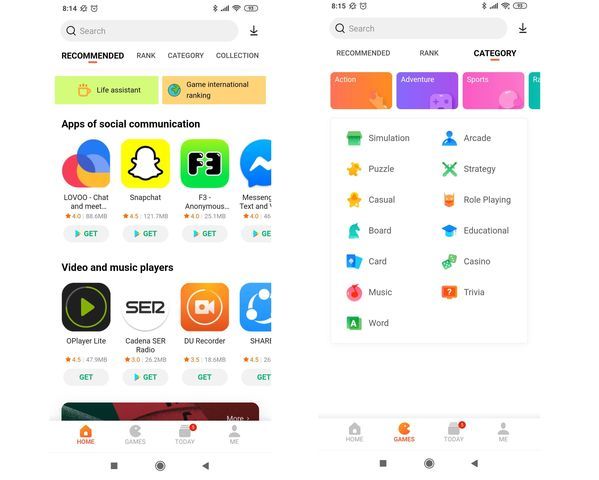
Like any Xiaomi app, GetApps has ads. These ads are not only in the application itself, but also appear as notifications.
The ads clog the Notifications panel, so you can skip really important notifications such as phone calls or messages.
How To Turn Off Updates Notifications in GetApps?

If you want to disable annoying notifications about updates from GetApps, you need to do the following:
- Open the GetApps app.
- Go to Settings by clicking on the icon in the upper left corner.
- Dsable the first “Updates Notifications” option.
After that you will not receive notifications about updates at the top of your smartphone screen.
How To Turn Off All GetApps Notifications, Ads, and Recommendations?

If you still receive annoying notifications, you can completely turn off all GetApps notifications, ads, and recommendations. To do so, do the following:
- Go to your smartphone Settings – Apps and Application Management.
- Here, find GetApps application and click on “Notifications”.
- Then deactivate the “Show notifications” option.
That’s all! You will no longer receive notifications from GetApps.



