Review of Google WiFi – Best WiFi router 2017
Ironically, 2016 was a year of revelation for routers. From a utilitarian box with antennas, he became a designer for the interior decoration of your home, which can be positioned in several places and cover so that blind spots about the normal router and did not know. This networking method (when used for the distribution of the signal multiple points) have already found implementation in the face of the router called Eero.
At the moment it is the most common and well-known device of this type, however, competitors are not waiting, and the market has already started to leave counterparts from Netgear and other start-ups. Now and Google entered the game with their router with the laconic name Google Wifi – handheld device, which has many similarities with Eero. About them, including, we’ll talk later.
Google says that the Wifi system is the result of three and a half years of work and is markedly different from the similar device that the company launched in the recent past – OnHub. Google Wifi is very different from OnHub, though the fact that this time, the gadget is completely made Google forces, which means that the search giant itself is responsible both for iron and for software logistics device. Thus it appears that no intermediaries should not stand in the way of a good WiFi signal, and Google swears that in any house where there is Google Wifi, the Internet will work anywhere, anytime, and regardless of the number of square meters and floor plans. In addition to this, the Google seriously worked on accessibility and came to the conclusion that now, this router can be fully customized through the phone (including parental controls and the visited network).
Price and Buy: Google WiFi
For sale is a miracle in two versions: a single ($ 129) and triple ($ 299). This is far less than the $ 499 that ask for Eero (triple combo) and $ 399 for the Netgear Orbi, but on paper possible, they all have the same. Google said one device to cover 140 square while their complete 3. Moreover, increase coverage map can acquiring several access points.

All last week I spent testing the triple combo Google Wifi in his small two-story house. I compared it with Eero and Orbi in the same conditions, and although my house is not too big for conventional routers, it presents some difficulties due to the thick walls of the old model. Such conditions are ideal for testing the network router, and just want to say that all systems have shown the result of a much better standard router. Google Wifi, although speed records, has a good quality/price ratio, which I think is a very important factor in the early stages of development of a new branch (in this case, network routers).
Design: Google WiFi
Design in standard routers always been the last thing on the producers thought, but as network routers work best when placed right in the center of the room, they had to undergo changes and become more pleasing to the eye. The square box with antennas are gone, and to replace them came to a little proud and well-groomed white cylinders that are quite similar to computer equipment, and that can be used as a decorative element to your cozy nest.
Google Wifi more like two hockey pucks that are put on each other and painted in white. Between the two washers lit backlight, which is an indicator of the status of work: blue for the settings to connect white (backlight can be turned off through the Settings).
Bottom base is a power connector and two Gigabit Ethernet ports, one for connecting the Internet and the second to connect static devices that need constant, “wired” Internet access. And it’s all. Wifi At no other Ethernet ports, and you can not connect the flash memory for playback of media files over a home network. What this device is, so it is possible to use AC1200 2×2 Wave 2 and support 2.4GHz and 5GHz 802.11a / b / g / n / ac network protocols as well as network protection WPA2-PSK. All this is very similar to the by Eero and not a new word but the network communications system, eliminating the need for strong signal sources, and even devices with such characteristics can produce very high-quality results.
Google Wifi Test
Setting up the system is carried out by means of a new application for iOS and Android (formerly known as OnHub app).
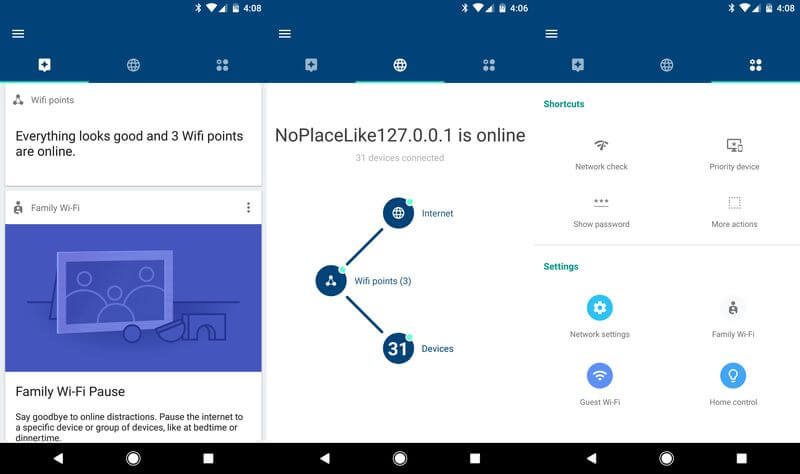
Ann lucidly explains how to set up your home network, give it a name and password, as well as where the best way to install transmitters. The app allows you to check the speed of your service provider, as well as speed and signal strength, installed Google Wifi router and your device. Everything else, it will warn about the absence of the Internet through the fault of the operator, as well as ask to change the position of routers, if the signal path, suddenly, there will be some kind of barrier that will negatively affect the work of the Internet. And in the appendage to the whole, through the mobile app, you can check the list of connected devices, and if necessary, limit their access to the Internet, prioritize between them, as well as the use of an access point for controlling lighting Philips Hue (other possibilities for smart home foreseeable future).
Google Wifi features
Customize Google Wifi my network took about ten minutes and took place almost without my participation. For conventional routers, my home is difficult due to a wall that used to separate the rooms from the street, and now, is the interior. To break through this layer of concrete is often lacking even the most powerful routers, and since they are usually located in the back bedroom on the second floor, behind the wall on the first floor, Wi-Fi signal was caught almost never.

Database Google Wifi I found in this same bedroom, connected to the wire of the Internet, and the other two I have installed the modem in places where the Internet was caught worst.
Here worth noting that I have a lot of all sorts of wireless devices that are constantly connected and disconnected from the network. At one point in time, to more than ten can be connected to the network, or even twenty gadgets (from TVs and telephones to the fridge and lights), which create a lot of pressure on the rate and quality of the network.
With this in mind, Google Wifi always provided me with a good signal and high speed, which was enough even for Stream 4K video (with a claimed 200Mbps ISP downloading and uploading 35Mbps). In the most remote and difficult area – an office, a device has not worked perfectly, but still enough to see 90Mbps Ultra HD video, which means that the router coped with its task.
As for competitors, using the same formation routers, by Eero I worked in a similar way, and Orbi, surpassed both of them even though it has only two network devices. However, they both visually and physically look much bigger and more powerful than Eero and Wifi, so it will be difficult to find room for them at home. Orbi as Google Wifi expensive and does not have a convenient mobile application.

But we must remember that not only cover important when using a network router system. As well, the impact is tracking your movements and reconnect to your Wi-Fi device closer to the router. Google says that Network Assist system automatically determines your position in relation to all of the access points and connects you to the most optimal point at a given time. Testing Google Wifi, I was convinced of it personally and never noticed that my speed subsided due to the fact that I remained connected to the access pointless productive.
Google Wifi is not the fastest of the three routers but is cheap and at the same time pleasant to use. This gadget has always done what I demanded from him, and in spite of the difficult layout of the house, dozens of wireless devices and channel load by 4K video, Google Wifi always done his duty on a solid top five.

If you need the maximum speed, it is worth paying attention to Orbi. On paper, this router is much faster and more powerful, but if you are just as important price and ease of use, I would be inclined to Google Wif that does everything the same, but slightly cheaper and more convenient.
Verdict: Google WiFi
However, first of all, you should think about whether you need a general network system routers, or you can do one powerful device that due to protruding antennas cover all your living space (or working). But in any case, if you decide that you need this new type of routing, Google Wifi shall be the first contender for the purchase.
Pros of Google WiFi:
- Easy customization
- A handy application
- Good call quality Wi-Fi
Cons of Google WiFi:
- Expensive
- No USB connectivity
Source: Theverge




