You Can Flash Your Smartphone Much Easier Using Android Flash Tool
Google has introduced a new Android Flash Tool service. Mainly the new service is intended for developers and enthusiasts. It will simplify the process of installing Android builds on different smartphones.
Android Flash Tool lets you quickly flash the new smartphones from Pixel series and Android development devices. The tool requires a large amount of free space on your computer’s storage – at least 10 GB.
Android Flash Tool does not work with Chrome OS devices and Android tablets. However, Google can add the support of them in the future.
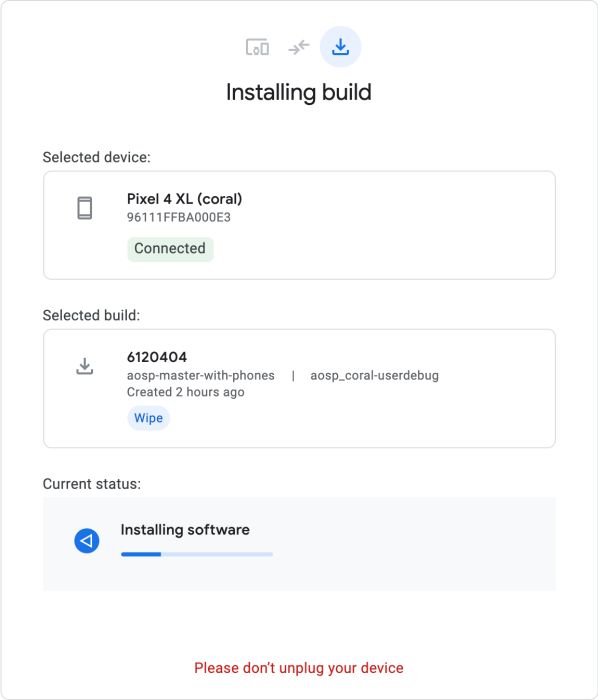
How To Flash Android Smartphone in 2020?
There are three simple steps to install Android build on your smartphone:
- Visit Android Flash Tool website.
- Connect your mobile device with USB cable to your computer.
- Choose the firmware to install.
- Install it.
Both stock Android builds and third-party firmware within AOSP (Android Open Source Project) are supported.
For beginners, the new tool from Google can be very useful, because the installing of third party Android builds was quite complicated earlier.
Have you ever installed new firmware on your smartphone? What method did you use?



