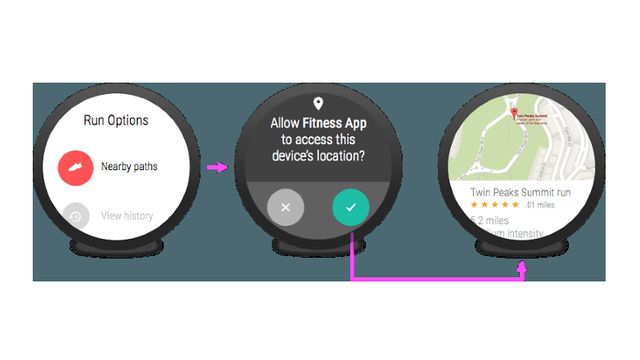Android Wear smartwatches will be updated to Marshmallow in a few months
All Android Wear watches, including the oldest, will receive the update Marshmallow in the coming months. The models will follow the arrival of the LG Watch Urbane 2nd Edition LTE, which is the first to come out with Marshmallow SmartWatch standard.
Android Wear Marshmallow come in a few months
Upgrading to Marshmallow has released Google through Android Developers page. It explains that there will be no Android Wear model who does not get the API 23 (Marshmallow) OTA in the coming months. These are some of the innovations with which developers can work longer.
Individual permits
In the same way that Android Marshmallow mobile version allows users to assign permissions to applications individually, now on Android Wear users can decide which elements give access to applications.
Resources Round phones
With Marshmallow developers will have an easier to design applications for both round dials and those who are not, thanks to a system of image resources and available interfaces.
Sound applications
The new LG Watch Urbane 2nd Edition brings speakers LTE for the first time on Android Wear a watch. Therefore, Google now allows you to include sound support in applications using the same APIs on Android phones.
Upgrading to Android Wear 5.1.1
Version 5.1.1 made its first appearance in the Watch Urbane and, later, in the Asus ZenWatch. Now this new OS update has reached the other models of Android SmartWatch and these developments are brought.
Wi-fi
One of the most important developments of the new update of Android Wear is the activation of Wi-Fi in smartwatches that support this feature. Unfortunately, those with an LG Watch, LG Watch Asus ZenWatch R or may not enjoy this novelty.
This feature is particularly useful, since the clock need not be aware of the connection through Bluetooth, but you can easily communicate through the wireless network.
Always active applications
Android watches are always on, which means you do not need to click on the screen or any button to see the time. Besides, this feature has been extended to Android Wear applications to remain active for as long as you need.
Multi-sync
Android Wear 5.1.1 lets you connect more than one SmartWatch the phone at the same time to change the clock without having to reset the system.
Screen lock
The new locking system means that, when this function is activated, the clock lock your screen when it detects that you’re not wearing.
New features in Google Play Music
The Google Music platform brings three new features: ‘Listen now’, which plays the latest songs heard; ‘Recent play lists’, which allows access to the newly added music; and ‘Radio’, from where you can access the available stations.
Gesture control
Another of the most intelligent features that Android phones will now be to allow the user to easily move around the menu of applications with just a twist of the wrist. An interesting feature that will make navigation much easier, especially with small screen smartwatches.
Quick Menus
Another improvement that will make navigation easier and faster the introduction of a menu of commands and a quick contacts that appear with just swipe left from the main clock screen.
Emojis
Android Wear 5.1.1 will bring the possibility of drawing a emoji in the clock display to be automatically recognized by the system. An interesting idea, but it will have to see how it was executed. Of course, draw a monkey covering his ears will be difficult in a half inch screen.
Functions Android Wear 5.0
Android 5.0 was the second major update that brought Android Wear. One of its most innovative features was to be able to manage the use of clock battery and internal memory. In addition, the SmartWatch allows you to change the appearance of the terminal through the device itself without going through specific applications and brings new options to change the brightness of the screen. So we can reduce the brightness in low light as film, to avoid unnecessary distractions.
Features Android 4.4W.2
In addition to specific updates for certain models (such as changing a friendly way in the Moto 360 when the SmartWatch comes to 15% of battery), the main feature that brought the 4.4W.2 version was the change in the way in which they appeared notifications on Android watches, making these not occupy most of the screen. In Android Wear it is also possible to recover a notice that we recently removed swiping the top of the screen.
How to update via OTA Android Wear
To check if the latest update has reached your watch, simply go to Settings> About> System Updates. In this section you will see if your SmartWatch has the latest version of Android Wear.
Manual Update Android Wear
First of all I recommend to wait for the update via OTA as the manual process may not work with all smartwatches. To manually update our SmartWatch need to connect through a USB cable to a computer and have installed the ADB and USB drivers from Goolge Android SDK.
To flash the update you must follow these steps:
- Reset the clock recovery mode
- Select ‘Install Update From ADB’.
- Within ADB folder, click the right mouse button on a blank space and select ‘Open Command Window Here’.
- When you open type the following command: adb sideload + archivo.zip name.