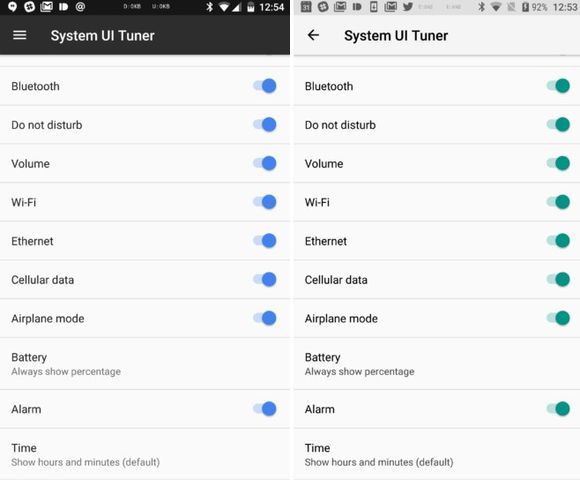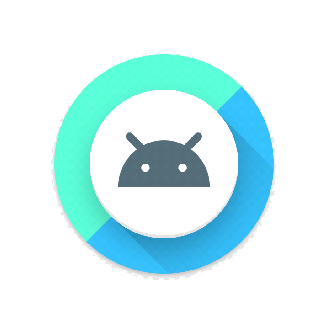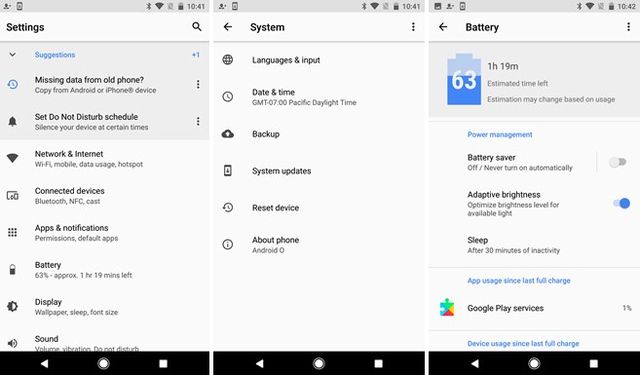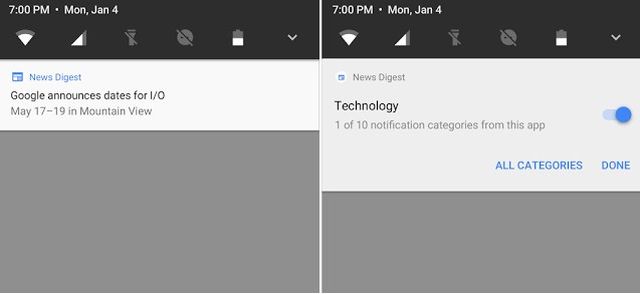Android O or Android 8.0 First Beta Version Review: official release date and main updates
Google released new versions of its operating system Android O. This year, like, actually, in the past, the new beta version of Android O appeared quite unexpectedly. It seems that now every year we will be unaware of release a new version of Android.
We already had time to test Android O and are ready to tell you about the most interesting changes: picture-in-picture mode, notification channels, active icons, gestures for fingerprint scanner, etc.
System UI Tuner
One of the most interesting innovations of Android O is System UI Tuner.
System UI Tuner is a system that allows you to customize the notification panel of lock screen. The percentage of battery power is now shown next to the icon itself. Also, with the new system, you can configure on-screen buttons with different values. Especially it will be useful for those who have a smartphone with more than 5.7-inches. You can place application icons on the lock menu and quickly open to them. You can also place pages from the browser to quickly get to Chrome page you need.
Active icons
The innovation will definitely be met with joy by the public, since it is the visual changes that users notice first. In Android O you can set the size of icons, apply animation to them. Also Android 8.0 will show the number of notifications from apps. It is comfortable, but not new.
Android O Themes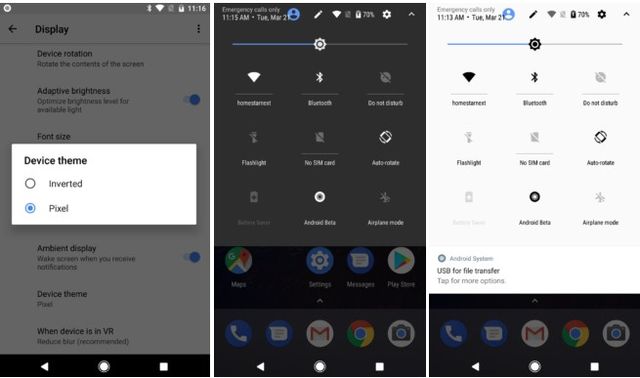
In the new version of Android you can choose from two themes of the system: light or dark.
“Settings” menu changes
Now in the settings of your Android smartphone will be much easier to understand: the menu items became fewer times, everything went into subsections.
Saving energy
The new version of Android O will be more gentle and more accurate about the resources of your smartphone. Android 8.0 operating systems will significantly limit the powers of background apps and prohibit them from actively using mobile traffic and GPS. It will increase both the battery life of the smartphone and its performance.
Gestures for fingerprint scanner
Now, fingerprint scanners will not perform only one function. They will become multifunctional at the program level. About specific variations, we don’t know gestures yet. Beta version has only menu is settings, but it does not work.
Keyboards and autocomplete
Android O much better works with physical keyboards. It will be more useful for tablets than for smartphones.
Do Not Disturb
This section received a timer. You do not receive notifications from applications when using “Do Not Disturb” mode. Now you can set a timer – 15 minutes, 30 minutes, 60 minutes.
Control of notification channels
Now the notifications that come to your feed are divided into sections: news is sorted to news, notification from applications to oneself similar. It is convenient, since it is easier for a user to control information from a smartphone that crashes with terrible force.
Picture in Picture mode
The feature that Android users have been waiting for quite a long time. It allows you open one application on top of another. For example, watch videos and scroll in browser.
AAudio API for Pro Audio
New AAudio APIs were created for applications that require high-performance audio with low latency. Android O adds support for high-quality wireless sound using LDAC technology.
Android O or Android 8.0: official update date for smartphones
At the moment, the lucky owners of Nexus 5X, Nexus 6P, Nexus Player, Pixel, Pixel XL and Pixel C can try Android O beta on their smartphones. However, you should understand that beta version is extremely unstable. We don’t recommend you to install it on your main device. As for the official release date Android 8.0, it is not yet known. We think that it will officially start to arrive on smartphones in the third quarter of 2017.