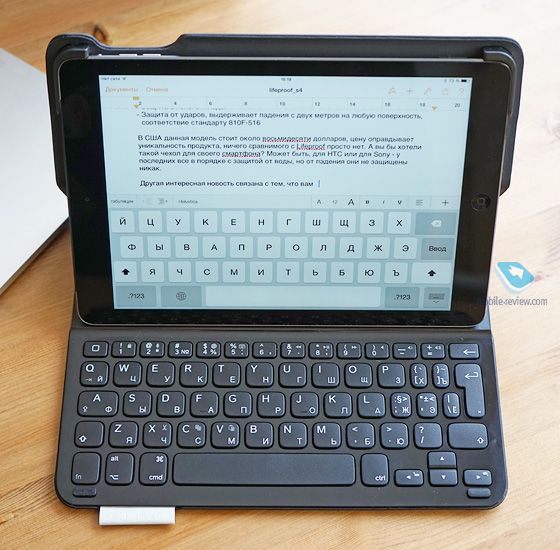Review accessory Logitech Ultrathin Keyboard Folio for iPad Air
Interesting Bluetooth-keyboard Logitech – weighs 425 grams, operates up to three months on a single charge, there are versions for the iPad mini and iPad Air. The keyboard is arranged well, but is here and oddities …
Design, construction
About a good accessory is to tell apart, especially if it is not just a cover, but something more. But if you look, Logitech Ultrathin Keyboard Folio iPad Air can turn almost into a laptop, which for me is very important. Let’s try to figure out whether this is so.
Package Includes:
- Keyboard
- USB-cable
- Documentation
I like packing accessories Logitech, is a box made of thick cardboard, the lid is opened up, all photos of the keyboard. There are quite clear and easy to understand instructions, I think it is unlikely you will need here and everything is quite clear. As can be seen, a cover composed of two parts, the cover is made of rubber and the keyboard itself. Pryderi to smell, at first a little rubber smell, over time the smell disappears, but not until the end. Okay, just such a feature. The plate is attached to the lugs on the inside of the cover, by the way, then flip with magnets attached to the keyboard pretty hard. The thickness of the accessory – 20.1 mm, weight – 425 grams. Each pretty massive, especially noticeable if you use iPad Air with firm cover.
To install the plate for printing, you need to lift the flip and set it closer to the keyboard, there is also a magnetic region, holds iPad even on uneven surfaces. In general, all is left to chance, so I personally love the products and the brand.
Since the surface of the rubber cover, easy to clean, you can even wash – most importantly, to prevent water from getting inside the keyboard, it will not survive this. An interesting detail, there is a label with the name of the brand, recalls labels in clothing. Well, that, Logitech – also a kind of fashion brand among other accessories.
Connection
On the right side are the power button, activate the Bluetooth, microUSB slot immediately to charge the keyboard. You need to go to the Bluetooth settings of the tablet, select the device there Ultrathin Keyboard Folio i5. If you suddenly have problems, click activate Bluetooth, the indicator light flashes blue often, you can try to connect again, I have no problems. Push email is working properly if you open the flip and set iPad to print keyboard is almost immediately ready for use.
Typing
Location of the keys here is similar to the layout of any MacBook, on the left of the space bar – button Cmd, in the upper left corner – the button Home, the first press returns you to the folder with the program, the second – on your desktop. To use additional commands need to use Fn + top row of buttons, there is a lock, activating Siri, fast switching language, although work and the usual combination Cmd + Space. You can open the onscreen keyboard to control the player, volume – useful if you type the text in the headphones.
The main disadvantage is this. With the inclusion of Russian layout comma can be put through a combination of Ctrl + B, that very uncomfortable, for the usual combinations need to switch to the Latin alphabet. When dialing Russian text you put commas constantly, so that the absence of the usual bunch of incredibly angry. With a set of English text is no problem, there is a comma in its place. Still marked with a small key Delete, you can not get there the first time.
In general, you can get used to the keyboard, you need to do it like a week – or even a semicolon can be sorted out. If you do not own the blind typing, then you might not even have any problems.
Modifications
There is a version for the iPad mini, as I understand it, you can use the plates of old and new generations. The keyboard is there a little smaller, but still comfortable.
Food
To charge using a normal cable microUSB, claimed battery life – about 3 months, with an average running time of about 2 hours a day.Excellent result. And here arises another idea, and that if you make a keyboard and add to it the USB? To be able to copy the data to a special application, as done in the Mophie Space Pack?
Because obviously the main consumers of such a device – business users. Those who want to use the iPad for work, write long letters, edit documents. Here could use the opportunity to insert a flash drive, copy some text into the memory of the tablet, edit and save it back to the carrier. Probably someone would do something like that.
Conclusions
In the retail keyboard costs about 3,500 rubles, you can find a cheaper and more expensive. Sensible thing, but I can not mention the non-standard placement of the decimal point, if you are typing blind, then hate the keyboard from the first minute. If not, then it can be used.Yes, and I eventually got it. I liked that this accessory is really able to turn iPad into a kind of alternative to a laptop, all in one solution, albeit a slightly increased size and weight, but you can print faster. Good size and key travel, long time, thought installing iPad, there are versions for the Air, and mini. In general, I can only recommend to buy, but if you will be able to first try – I advise to do it.
I will, as before, use the Apple Wireless Keyboard paired with cover Incase Origami – there is a common layout, no surprises.