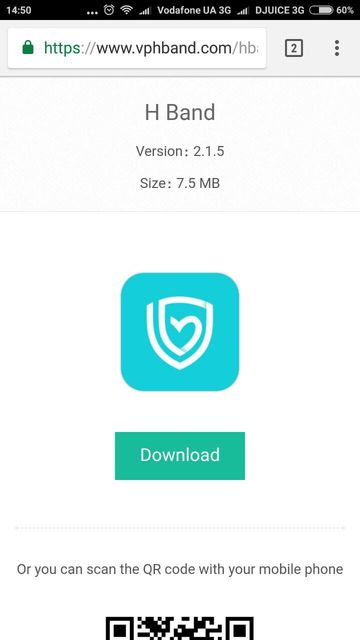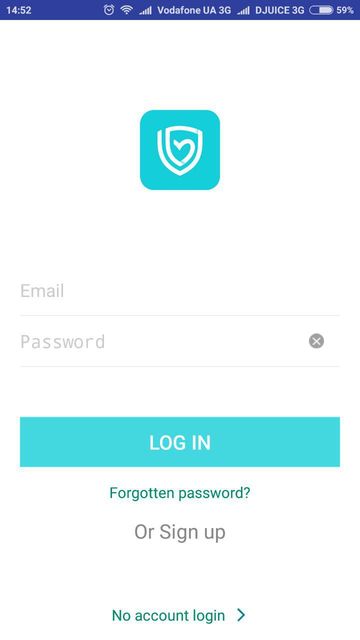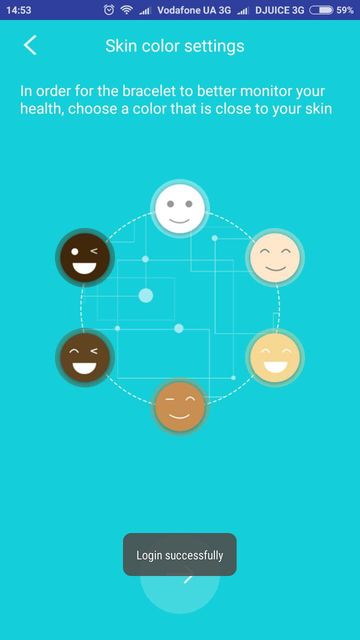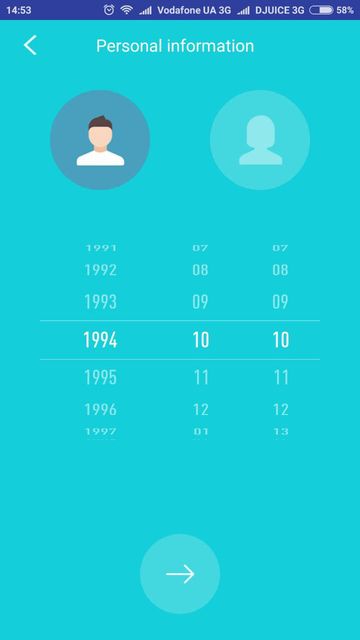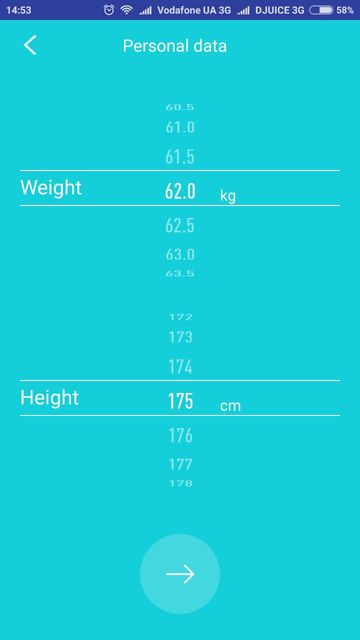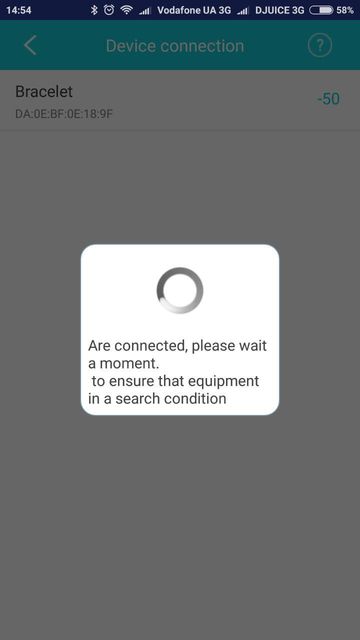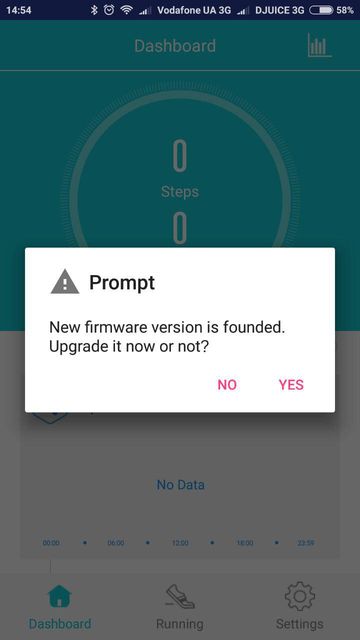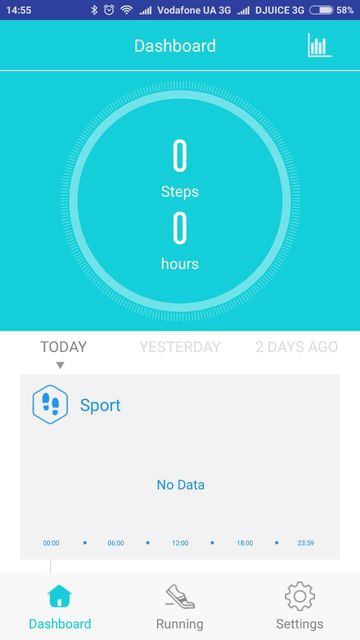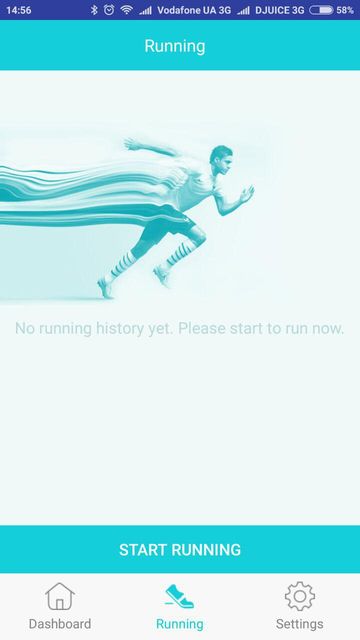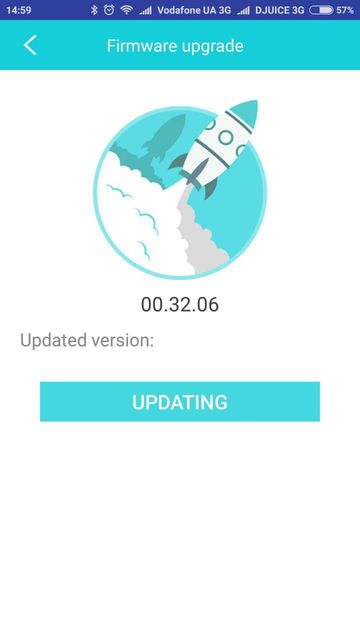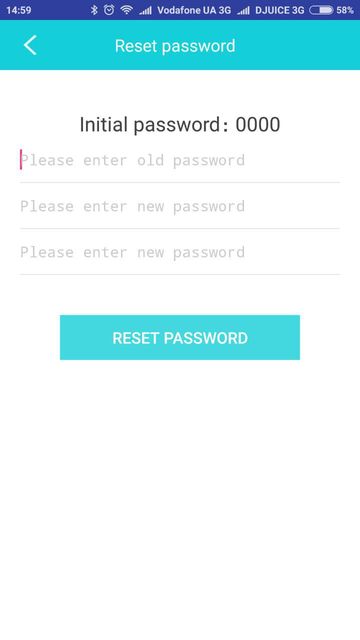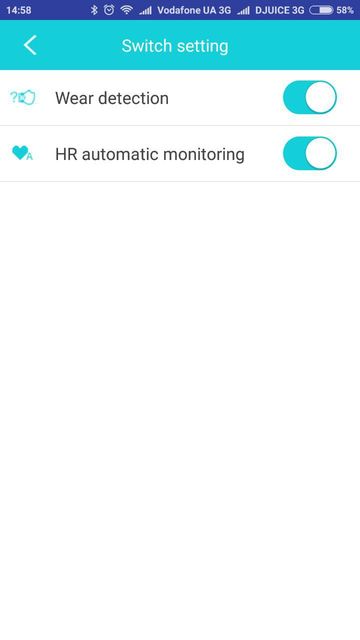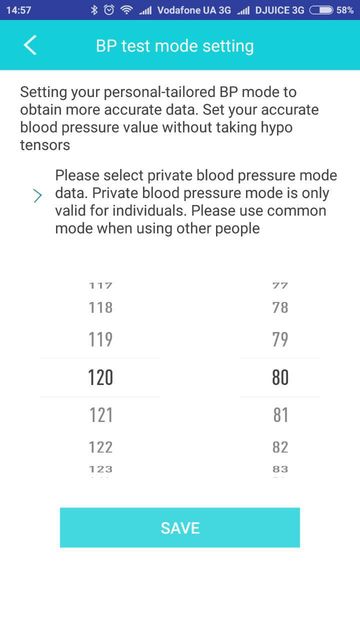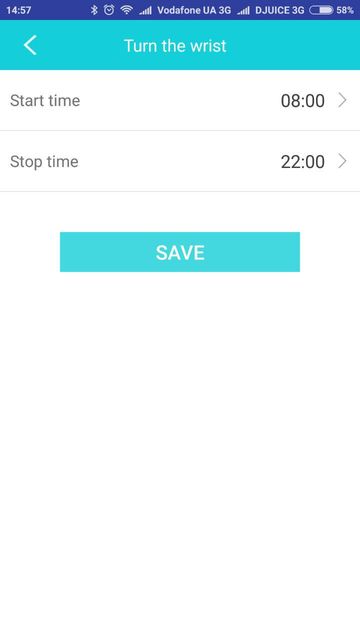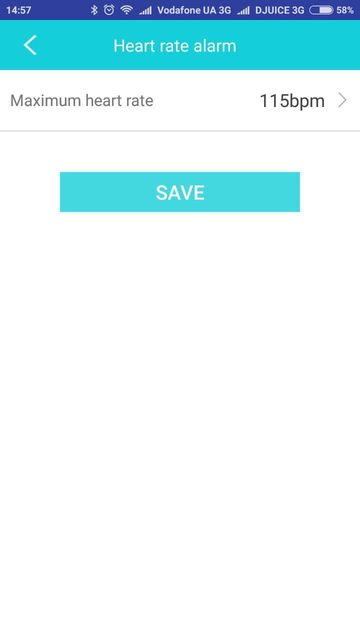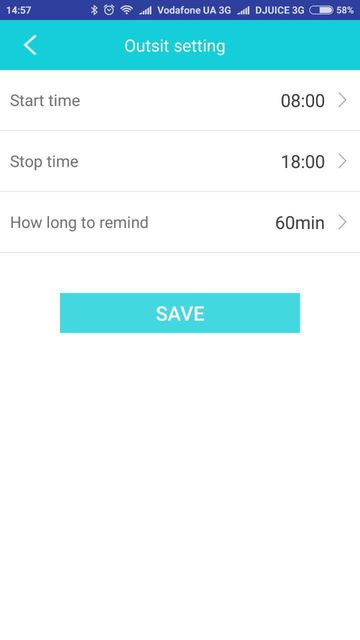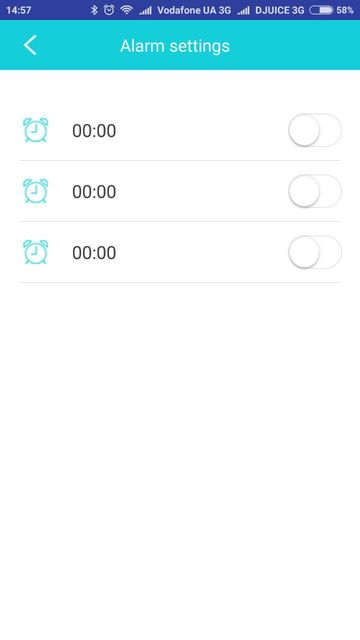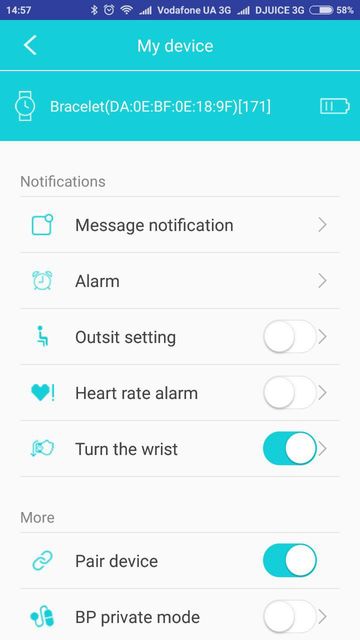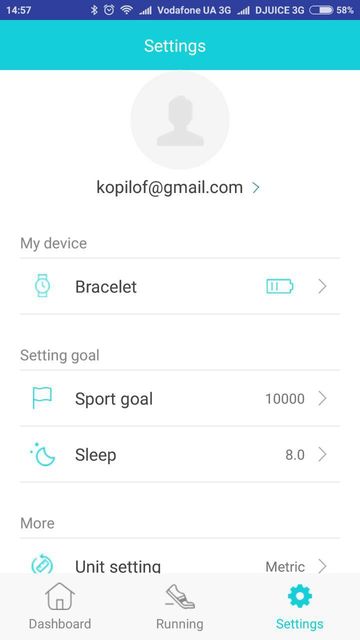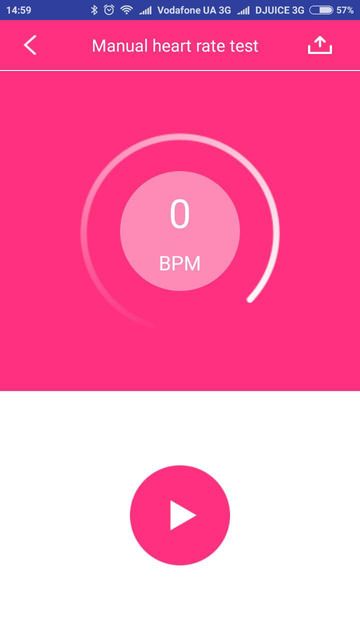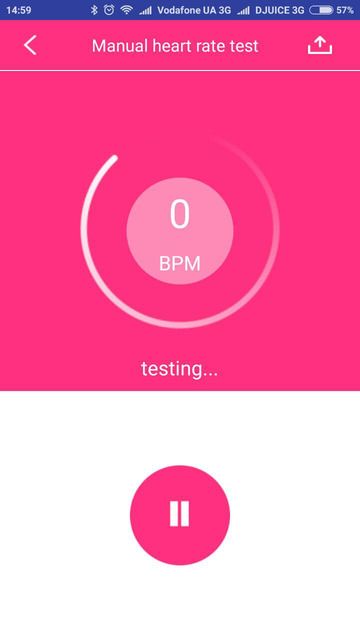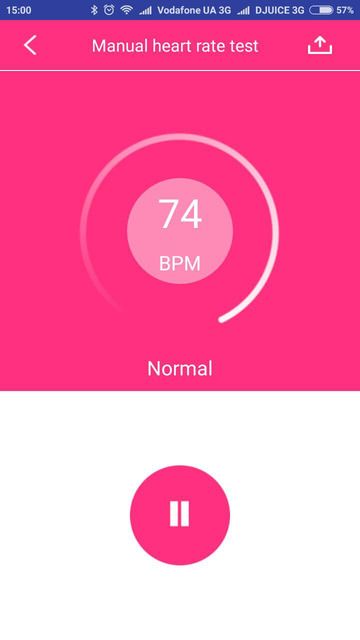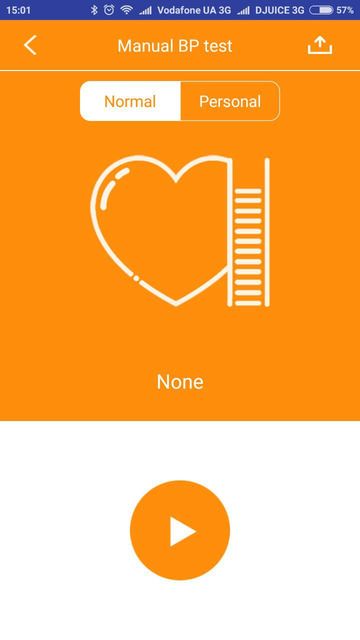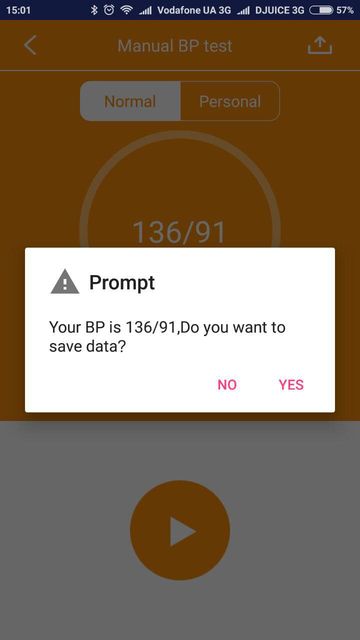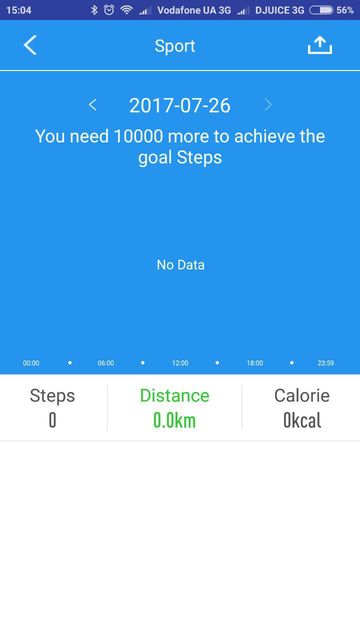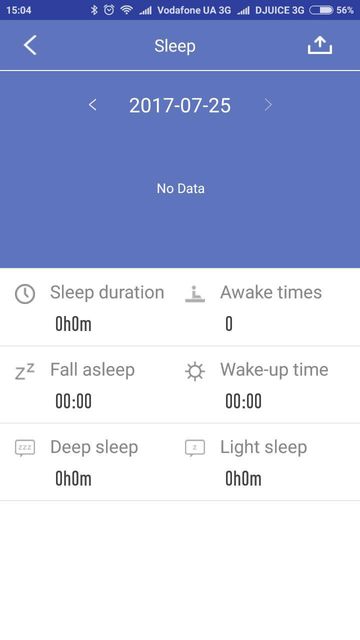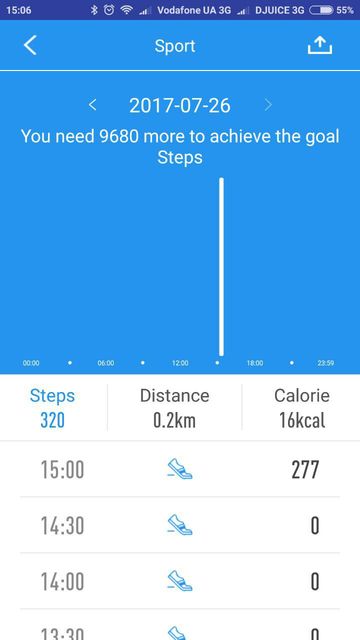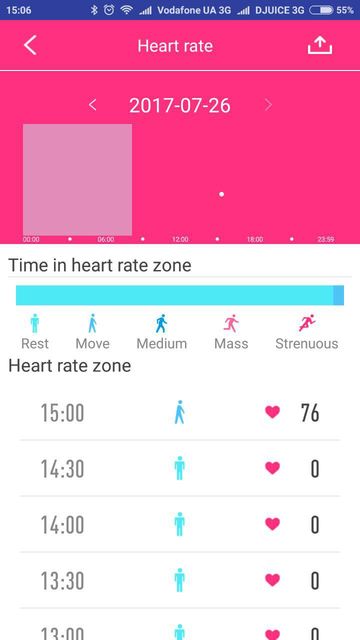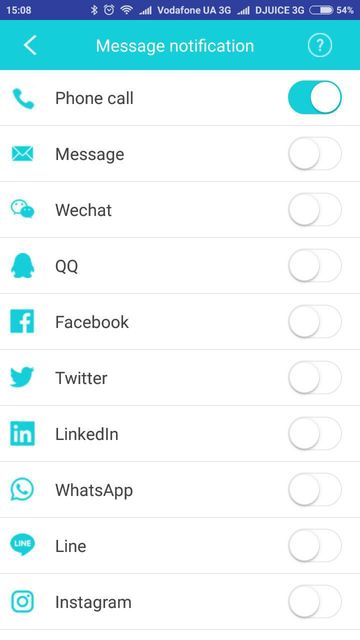Review DOMINO DM68: Fitness tracker and SmartWatch with useful English app
Today we have a review of another interesting fitness tracker called DOMINO DM68. If a couple of years ago you needed to have a lot of money to buy a relatively good fitness tracker, or smart watch, then now you can choose a very useful smartband with fitness functions for for about $30. One of such device is DOMINO DM68.
In this article we make unboxing, look at design, fitness functions, as well as how to connect DOMINO DM68 to smartphone, and functions of application.
Thanks to our partners GearBest for providing a this smartband for detailed review.
[su_button url=”http://www.gearbest.com/smart-watches/pp_634474.html?lkid=11043130″ target=”blank” style=”flat” background=”#e50e08″ size=”8″ center=”yes”]DOMINO DM68 – Check Price and Buy[/su_button]
Unboxing
DOMINO DM68 comes in a square small black box. On the back of the box is a sticker with main specifications of device.
Opening the box, we immediately see the smart watch with protective film. Under the watch is magnetic charger, as well as user manual.
We should note that user’s manual is in English, and it’s very nice. Recently we did a review of Xiaomi Amazfit Health SmartBand, and it has user manual and even an application in Chinese. DOMINO DM68 for $30 offers English localization, including applications. It is great!
Design
DOMINO DM68 is not just a fitness tracker. It is a smart watch with sports features. DOMINO DM68 has 0.95 inch OLED display, and touch-sensitive control button. The button is used to switch between screens and turn off the device.
In contrast to Xiaomi Mi Band 2, DOMINO DM68 has really great rectangle display, as for fitness tracker. It shows seven screens: time, passed steps, distance, calories, blood pressure, heart rate, and sleep. The display case is made of plastic, and the strap is silicone.
We received for review the black model DOMINO DM68, but you can also find smart watch with red dial.
Interestingly, DOMINO DM68 has removable 22 mm straps.
Functions
DOMINO DM68 can be used as a stand-alone smart watch. It means that you do not need to connect the smartband to your smartphone to use basic functions.
As we have already said, DOMINO DM68 displays 7 main screens, and it’s enough for daily use.
However, if you want to get even more functions, then you should connect smartband to your smartphone. The fitness tracker works with both Android and iOS devices.
So, here’s a list of the basic functions of DOMINO DM68:
- Time
- Counting steps and calories
- Heart rate monitor
- Blood pressure monitor
- Sleep Monitor
- Reminders for calls and messages
- Alarm clock
- Find phone
- Remote camera control
Specifications
In fact, the specifications are not an important part of fitness trackers, except for the battery, but still we have to say this.
The smartband runs on chipset NRF51822, and also have 32KB RAM and 256KB internal memory. The device supports Bluetooth 4.0.
Now the most interesting part – DOMINO DM68 is waterproof by rating IP67. This means that you can take shower, bathroom or swim in the sea at a depth of up to 1.5 meters.
And one more important thing. DOMINO DM68 is equipped with 120 mAh battery. Fitness tracker has a battery life of 15 days on a single charge. The battery is fully charged for about 2 hours. Let’s remind, that smartband is charged through the magnetic charger, instead of usual USB cable.
How to connect DOMINO DM68 to Android or iOS smartphone
Synchronization of fitness tracker with smartphone is quite simple. Below is a tutorial how to do this.
- Download the application from Google Play Store, or scan QR code in user’s manual.
- Then turn on Bluetooth on your smartphone and open application.
- Now you need to create an account, or log in if you have already used a device from DOMINO.
- Then carefully follow the instructions on the screen. Here you can choose the skin color for your account, age, weight and height, goals for steps and sleep, and others.
- As a result, you will see the main application screen. Click on “Click to connect device”.
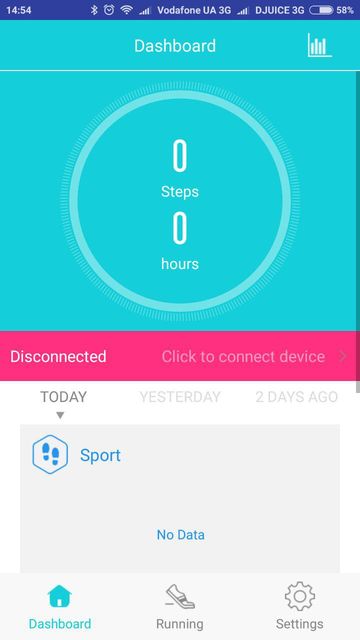
- Choose your bracelet. You will be asked to install new firmware. Click “Yes”.
Done! Now you can see how many steps you take a day, how much time you sleep, monitor heart rate and blood pressure, and many other settings.
The application is really useful. In fact, it is one of the best application that we have tested for a fitness band.
Conclusion
DOMINO DM68 is a really good fitness tracker and smart watch. 0.95 inch rectangular display shows all the basic information, so you do not need to constantly carry your smartphone. Also, the smartband offers a good set of functions, including a pedometer, sleep monitoring, heart rate and blood pressure.
We really liked comfortable and beautiful application completely in English. Unfortunately, some manufacturers forget about supporting their fitness applications, so the devices lose some of their functions. DOMINO DM68 fully justifies its price – $28.31.
[su_button url=”http://www.gearbest.com/smart-watches/pp_634474.html?lkid=11043130″ target=”blank” style=”flat” background=”#e50e08″ size=”8″ center=”yes”]DOMINO DM68 – Check Price and Buy[/su_button]