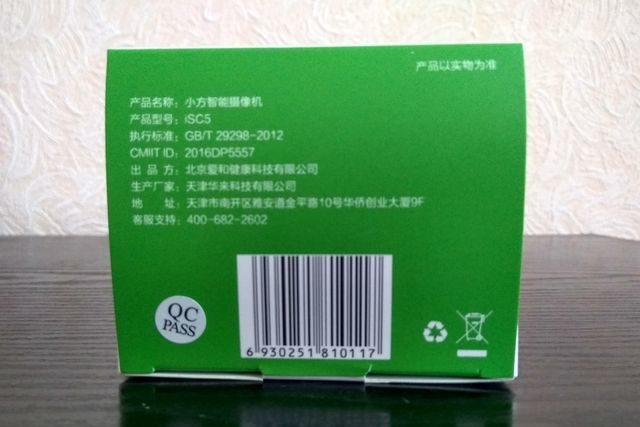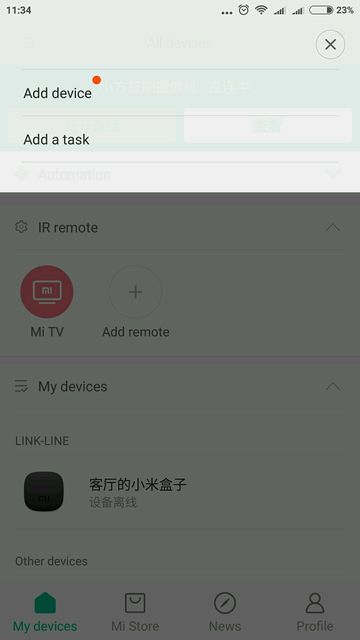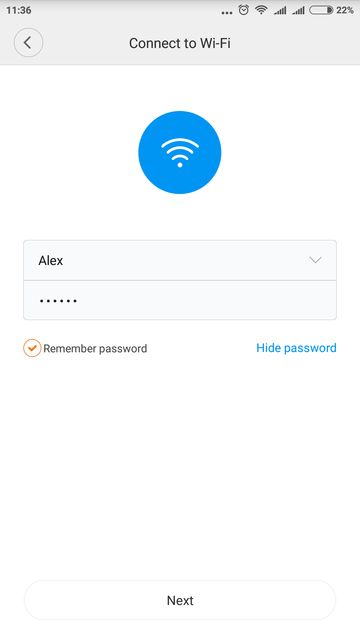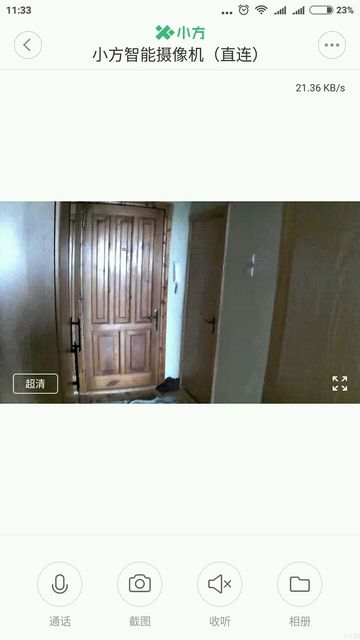Review Xiaomi Small Square Smart WiFi camera: best IP camera
Today we look at another product from Xiaomi. This is Xiaomi Small Square Smart WiFi camera. Wireless security camera was provided by our partner GearBest. Online store offers a lot of different technological devices, such as smartphones, tablets, computers and cameras. Moreover, the catalog consists of other products, including clothing, footwear, home tools and others.
Now we focus on Xiaomi Small Square Smart WiFi camera and consider its main features and specifications. Also you will learn how to configure and use the app for IP camera.
[affcoups template=”list” id=”23749″]
IP camera is capable to record video in resolution Full HD 1080p. At the back cover of box you can see main features of the camera. Despite the fact that all labels in the Chinese language, you can guess what they mean by pictures.

Thus, main features of Xiaomi Small Square Smart WiFi camera:
- 1080p
- 8x digital zoom.
- Record in night time (infrared sensor on the front panel).
- The microphone for communication via the camera.
- Motion detection mode.
- Uploading photos and videos to the cloud.
- Can be used with smartphone.
- Also you can connect two cameras together, and they are attached to each other with a magnet.
- Camera can be charged not only via USB, but also Power Bank.
Packaging
Now let’s see what’s inside the box.
The package is standard, nothing special: Xiaomi Small Square Smart WiFi camera, white USB cable, Chinese manual and metal clip to setup device.
Design
While the most IP cameras has a circular shape, Xiaomi Small Square Smart WiFi camera has unusual shape of a cube. The camera is located on a stand, which rises and moves in different directions. The length of one camera face is 5 centimeters, and the total weight of the device only 100 grams.
Thanks to its light weight and compact size, you can place IP camera in any convenient location. Special stand has a sticky surface that allows camera to attach to any surface. The flexible stand allows you to place the camera at any convenient angle.
On the back of the camera is USB port, microUSB port and a two-color LED. At the bottom we see SETUP button, and a slot for MicroSD memory cards.
As we said, Xiaomi Small Square Smart WiFi camera weighs 100 grams, so you can take it with you on a journey. You can use Power Bank for power. For example, 10000 mAh power bank allows the IP camera to operate up to 12 hours.
Specifications
The design is good, but specifications and features are more important. Fortunately, Xiaomi Small Square Smart WiFi camera has good equipment for video recording and photo shooting.
Full list of camera features:
- CMOS-matrix 1/2.7”, 8x digital zoom, Full HD video recording.
- Lens aperture of f/2.0, immersive image 110 degrees.
- Support MicroSD card up to 64 GB.
- Built-in USB port (obviously for connecting flash drives).
- Built-in speaker and microphone.
- Wi-Fi (802.11 b/g/n 2,4 GHz).
- Dimensions: 50 mm on each side.
- Weight 100 grams.
- 5V power supply, 1A.
- Operating temperature range: 0 to 40 degrees Celsius.
- Humidity up to 90%.
- Compatibility with smartphones on Android, iOS (control via a special application).
IP camera has a large aperture f/2.0 and lens with dual filter for high-quality recording in low light during the day, as well as powerful infrared LED for night recording at a distance of up to 9 meters. During recording, you can use 8x digital zoom to see all the details. The camera has a wide-angle lens 110 degrees, which does not distort the image, aligning the horizon.
The device has the function of two-way communications, so you can not only hear what is happening in your home, but to send the voice message via the built-in camera speaker.
You can use a microSD card up to 64 GB or store recorded videos in cloud storage, in which data is encrypted over HTTPS, the best method of data security to ensure the confidentiality of your personal life.
As you can see, Xiaomi Small Square Smart WiFi camera offers a full range of features, which are necessary for smart cameras and security of your home.
Configuration
First, you need to connect Xiaomi Small Square Smart WiFi camera via USB cable to power source. I used my laptop, but you can connect IP camera to power bank, outlet, etc.
The box with the camera has QR code. Scan it with your smartphone to go to the website and download application to work with camera.
Then install Mi Home app on your smartphone.
Next, select your country. Unfortunately, the list of supported countries is not complete, so choose the most suitable for you.
On the home screen of Mi Home app you see “My devices”. We don’t have connected devices currently. Now we’ll add our Xiaomi Small Square Smart WiFi camera.
In the upper right corner, click on PLUS + and select “Add device”.
Please note: your smartphone must be connected to Wi-FI network.
Use the special metal clip to press SETUP button at the bottom of IP camera.
You will hear the Chinese words, and device will appear on smartphone screen.
Select the camera and click “Done”.
Connect to your Wi-Fi network. Click Next.
You will see QR code. Move the camera at a distance of 10 cm from the code and wait about 10 seconds. The camera speaks on Chinese language. On the rear panel LED blinks two colors.
Click on “Heard voice prompt”. Wait until Xiaomi Small Square Smart WiFi camera will be automatically configured.
After camera will be configured, “Connection successfully” appears on your smartphone screen.
Mi Home application has 4 buttons:
- The first one is a microphone that allows you to talk to people via the built-in speaker.
- The second icon is to take a screenshot.
- The third icon is to turn on the microphone to listen to what people say next to the camera.
- The last fourth icon lets you go to the folder where all screenshots are stored.
Click on the icon in the lower right corner to enlarge the image on the screen of your smartphone. All icons are moved to the right side.
In the lower left corner, you can select the image quality. This is very useful feature if you’re using application through 3G mobile internet.
Performance is quite high. When I move the camera, the image on the screen of your smartphone moves smoothly and quickly, without sudden jerks or delays.
Now we disable full-screen mode and look at the other functions of Xiaomi Small Square Smart WiFi camera.
Click on Settings menu in the upper right corner and select Automation section. Click PLUS + in the bottom of the screen. Here you can add a variety of instructions for camera, for example, timer, temperature, notification from smartphone, motion detection, store recorded videos on MicroSD card or in the cloud, etc.
Also, you can set instructions that when you leave the house, IP camera turns on and starts recording.
Please note: camera works via Wi-Fi. If Wi-Fi access is not available, then you can not use IP camera.
Conclusion
Xiaomi Small Square Smart WiFi camera is very nice and compact device that copes with its task. It has a lot of various settings and features. Excellent IP Camera for indoors. You can keep track of your small children or pets in real time. Also it can be used as security system for your home or office.
Pros:
- Small and compact size
- Good video quality
- Many options
- Price
Minuses:
- Non-localized application.
Where to buy?
You can buy Xiaomi Small Square Smart WiFi camera at GearBest. By the way, now you can use the coupon to save some money.
[affcoups template=”list” id=”23749″]
Don’t forget to visit our page with coupons. You can find discount coupon to buy XIAOMI SMALL SQUARE SMART WIFI CAMERA at the best price.