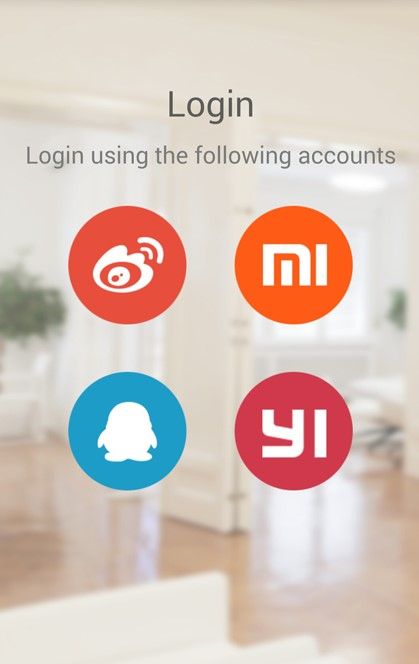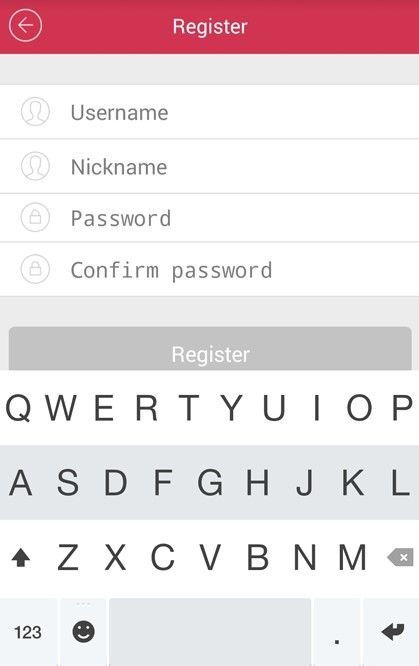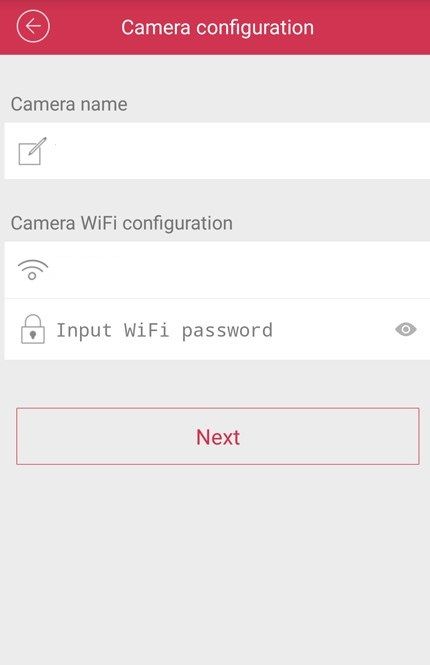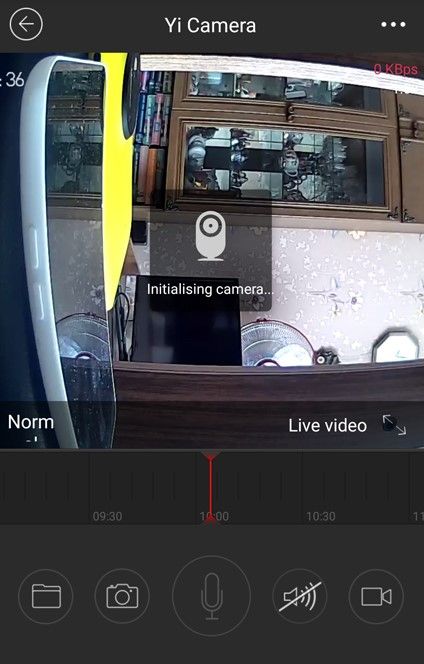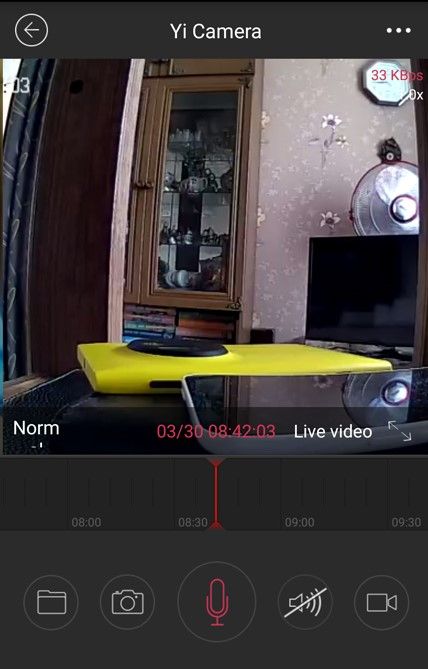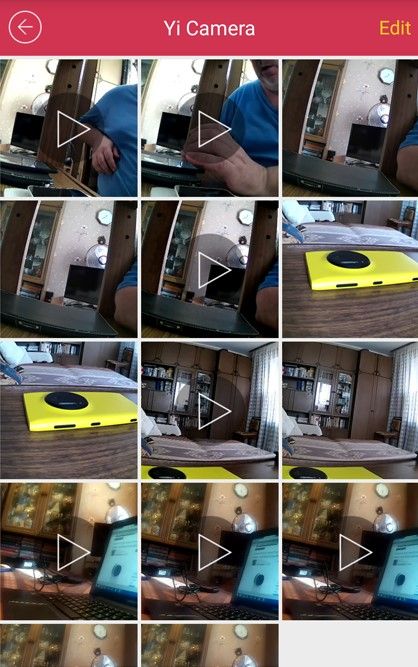Review Xiaomi Ants Smart: functional webcam for home
Chinese company Xiaomi surprised the world. Xiaomi has become the fastest growing company in the world and ranks first in China for the sale of smartphones. Starting with smartphones, Xiaomi lead expansion into different fields of electronics. Now the company produces tablets, smart bracelets, headphones, power banks, action cameras, TVs, media players. The quality of all of these devices are on the same level with the products of leading brands.
This year Xiaomi started production of devices for the smart home – the control center, GSM outlet controlled lights, motion detectors, door and window sensors.
One of the devices for smart home is a webcam Xiaomi Ants Smart, which can be used both as part of a smart home, as well as separately.
Thanks to online store Banggood for providing Xiaomi Ants Smart for review.
The camera Xiaomi Ants Smart has a resolution HD 720p, connect to your home network via Wi-Fi, and you can view the video on your smartphone or tablet via internet and can record video to the card MicroSD.
Specifications Xiaomi Ants Smart
Model: Xiaomi Xiaoyi Ants Smart Camera
Camera: Sensor 1/4 “CMOS aperture of f / 2.0, viewing angle of 111 degrees
Resolution: 1280×720 (high), 640×360 (norm) points
The maximum number of frames per second: 20 fps
Voice: microphone, speaker
External memory slot microSD / HC / XC (up to 64GB)
Wireless network: 802.11b, 802.11g, 802.11n Draft
Network Protocols: IPV4, UDP, TCP, HTTP, RTP / RTSP, DHCP, P2P
Technology protection: WEP, WPA, WPA2
Video Format: H.264 (AVC), AAC
Other interfaces: USB (for power)
Power supply: 5 V, mA 1000 (microUSB)
Compatibility: Android, iOS, MIUI
Material: polycarbonate
Color: White / Black
Dimensions: 114,4x80x48 mm (with stand); 58,4×32,1 mm (without stand)
Weight: 128 g (with stand), 37 g (without stand)
Xiaomi Ants Smart: Appearance and Contents of delivery
The standard package includes: the camera on a stand with holder, USB-AC adapter connector (non-European, need an adapter), USB-microUSB cable and a manual.
All this is packaged in a small white box, which is labeled sticker with technical characteristics of the device.
It is said that in the design elements of the new camera, and choose a color scheme, the developers inspired famous character Eve cartoon production studio Pixar – Wall-E.
The camera is mounted on a circular stand. Stand allows you to tilt the camera back and forth, in addition the camera can be mounted on the wall.
The camera itself is removed from the stand.
Below the camera is power MicroUSB connector and microphone.
On the side there is a slot for memory cards MicroSD. Behind is the speaker and the button Reset.
Under the objective is two-color LED. In operating mode it lights blue. When the camera is loaded it lights yellow. If the user wishes, the LED can be disabled in the control program.
The rear panel has a QR-code, which is hidden a unique 10-digit number of the specific device. The following is a transcript of a combination of letters and numbers that will be required during installation of the mobile applications.
Specifications Xiaomi Ants Smart
The camera uses a CMOS sensor type 1/4″ as well as a wide-angle lens with a viewing angle of 111 degrees and an aperture of f / 2.0. Available 4x digital zoom the image, and the maximum resolution of 1280×720 pixels (720p, 16: 9) is provided at a frequency 20 frames per second (20 fps).
As noted above, two-way voice communication is possible, thanks to the built-in microphone and speaker. To record a broadcast available memory card slot type microSD / HC / XC with up to 64 GB.
Media content stored in MP4-files (H.264 / AVC – AAC video – audio), each lasting 60 seconds. One-minute file to record HD-quality is about 5 MB. Therefore, to capture video from cameras need memory card of at least 8 GB (5 MB / minute * 60 minutes * 24 hours = 7200 MB / day).
In poor lighting conditions the camera switches to the black and white mode.
The device is compatible with wireless networks IEEE 802.11b, 802.11g and 802.11n Draft. Unfortunately, the camera has not a motion sensor. Also, the camera is not equipped with an infrared light, so shooting is in the dark becomes useless.
The camera is powered via an adapter that has a maximum current of 1000 mA at 5 V. Also for power device can be used USB-port and external batteries, such as popular today Power Bank.
How to connect the camera Xiaomi Ants Smart
The first step is to find a mobile application (apk-file) for Android or iOS devices. Thus, it is possible to download the English version, in particular, on the fans forum MIUI (http://en.miui.com/forum.php), which is required to have an account.
However, this account will still be used to install the downloaded program. Previously, make sure that the settings of the smartphone or other Android-enabled gadget install applications from unknown sources (not from Google Play).
After starting the program opens the page to select the method of authorization: accounts via QQ Zone, Sine Weibo, YI or MI (Xiaomi). Last account option is already available, however, and you can register through the community of fans YI.
After a successful login the program offers to connect the camera to a power source, wait for the yellow status indicator and click on the Next.
The next screen invites applications for scanning a QR-code on the rear panel of the camera.
Next screen will appear, which shows the name of the camera (Yi camera) and an identifier of wireless network that is connected to the smartphone. You must enter a password for it and once again tap on the Next.
In the process of the connection first LED flashes yellow, then blue. All this “color music” accompanied by pleasant female voice in the Chinese language that is likely translates as “We are waiting,” “The process has started,” “Connection is complete.” Fortunately, the re-connection is much faster, because the authorization is no longer needed, as, indeed, and the identification number of the camera.
The interface of the main application screen is quite simple and intuitive. Here are allowed to zoom, move it to the left or right (in portrait orientation smartphone whole widescreen picture is not usually placed in the window), enable / disable the speaker and microphone, take photos and videos and view them in the archive. By the way, stored recordings and photos are invited to share in the Chinese social network QQ Zone and Sine Weibo, as well as the communication system Wechat. The settings is also proposed turn off the camera and its LED (while others will not be clear – it works or not).
When you turn your smartphone into a horizontal position, the program goes into full screen mode. The widths of the angle enough to see the room, placing the camera in the corner.
Buying and conclusions
The compact wireless camera Xiaomi Ants Smart is an effective tool for remote video in HD-quality. Such device is useful for remote care for children, as well as to control pets. Built-in speaker and microphone provides two-way voice communication. The advantages Xiaomi YI should include the ability to record broadcast video on the card microSD.
We have to say that if you are going to shoot a video in a dark room, you should pay attention to another model, which has a night vision mode.
And, of course, we are pleased with the price of the device. Online shop Bangood sells camera Xiaomi Ants Smart for $32.88. In terms of price and quality, the camera Xiaomi Ants is one of the best on the market.