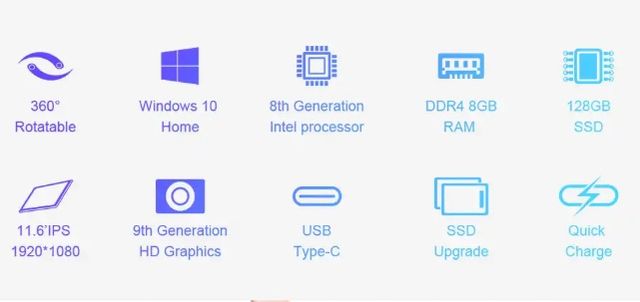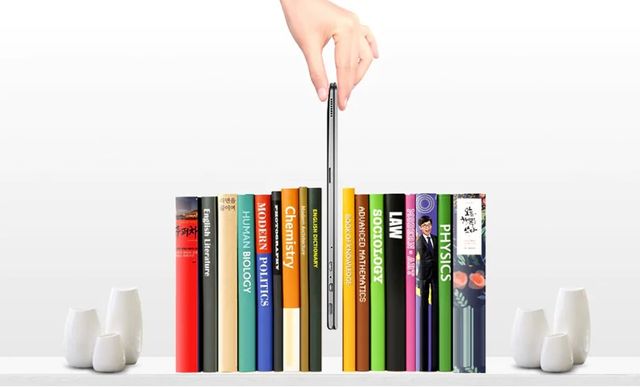Teclast F5 REVIEW: The Best 2-in-1 Laptop-Transformer of 2018
Over the past couple of years, the Chinese little-known manufacturers became more popular than leading brands. Today you can buy good laptop for $150 with Intel Atom processors or much more powerful lapto-transformers with Core M chipsets.
In this article we want to talk about laptop from the last category, and it is called Teclast F5. For only $370 you will get 11.6-inch FullHD display, Intel Celeron N4100 processor, a full-fledged SSD with 128 gigabytes and 8 GB of RAM. All this is packed in premium aluminum case with a hinge that allows you to open the laptop 360 degrees and turn it into a tablet.
[affcoups template=”list” id=”27859″]
[affcoups template=”list” id=”28398″]
Teclast F5: Specifications
- Screen: 11.6-inch FullHD IPS display with air gap, 360-degree hinge
- Materials: metal with plastic inserts
- Processor: Intel Celeron N4100
- Graphics: Intel HD 9th generation
- Operating system: Windows 10 Home
- Memory: 8 GB DDR4
- User Memory: 128 GB SATA3 SSD
- Camera: front, 2 MP
- Battery: 3 850 mAh, non-removable
- Package: power supply unit, pre-coated protective film on the display
- Thickness: 13 mm
- Weight: 980 grams
Teclast F5: Design
Usually they start with a package, but in this case there’s nothing to talk about. The laptop comes in a solid cardboard box, there is nothing more besides the laptop and the charger. The screen has protective film.
Therefore, we will go directly to design. The case of new laptop is almost entirely made of aluminum, which for me personally is a ig surprise. I think that only $500 laptops have full metal cases. If you compare Teclast F5 with competitors from famous brands, then you will find nothing like this in the same price category. Teclast F5 looks and feels very similar to Lenovo Yoga with price tag $1200.
But there are a lot of questions to ergonomics. Let’s start, perhaps, with the power button, which is on the left side. During the first week of use, every time I took an open laptop from the desk – I put it to sleep. Then I got used to it, but I still press this button from time to time. In addition, it is very easy to press, the tactile response is weak.
And since we came to the side faces, next to the power button are 3.5 mm headphone jack and a volume rocker.
On the right side you can find USB Type C port, micro HDMI port, LED indicator and TF card slot.
Teclast F5: Еrgonomics
Let’s talk about ergonomics. The fact that the laptop can not be opened with one hand, when it is on the table. It’s okay, only premium laptops from Apple or Xiaomi can do this.
The hinge is moderately tight. I have no complaints about it. Right now I catch myself thinking that despite the desire to “buy a laptop-transformer”, actually I practically do not use it in the tablet mode. More often I use the presentation mode or just like laptop.
The touchpad is pleasant to the touch and accurate, but small and the location of the fingerprint scanner sometimes causes inconvenience, because the latter is not an active touchpad area. The scanner itself is excellent, it works no worse than in some more expensive smartphones.
The keyboard has a 1.4 mm stroke of keys, a nice tactile response and generally resembles the one in MacBooks until 2015. It’s a pleasure to type. There is no keyboard illumination, but I didn’t expect it from $300 laptop.
Teclast F5: Display
The IPS matrix of Teclast F5 has a good color coverage and viewing angles, but it critically lacks any anti-reflective coating. Also, I would like to have oleophobic coating, because fingerprints collects very actively, and they are removed problematically.
The device received Full HD display with a diagonal of 11.6 inches, as we said before. The resolution is 1920 by 1080 pixels. The color rendering is very bright and clear.
A front two-megapixel camera is good for video communication, but for audio transmission. It’s better to use a headset, because the built-in microphone is weak.
Teclast F5: Performance
Intel Celeron N4100 was introduced more than a year ago, and now it is used in laptops different price categories.
In this case Intel Celeron N4100 processor has a clock speed of 2.4 GHz and graphics Intel HD ninth generation.
The performance is good. Something similar to Core i5 of previous generations.
After almost two hours in the stress test AIDA64 trotting was never seen. The CPU temperature did not exceed 70 degrees, and the case temperature at the processor location was kept at 45° C.
Based on my experience of using, the difference in speed compared to MacBook Pro 13 2016 on Intel Core i5-6360U is practically nonexistent. This is what I expected from Teclast F5. In comparison with Acer Swift 1 on N3350, which I happened to use for several days, Teclast does not lag. Acer, by the way, costs about $500.
Recently, we are getting more and more devices with USB Type C. As for Teclast F5, it has 3.1 port, which works without problems with dodocool adapter on HDMI, QuadHD monitor and charging via the same adapter.
Teclast F5: Battery
The battery has a capacity of 3 850 mAh. It, according to the manufacturer, will provide 5 hours of video playback on single charge.
In the standard-home mode of use (sometimes finishing work at home + multimedia), the laptop lives from 4 to 6 hours. These indicators are confirmed by autonomy tests of PC Mark.
I watched 2.5-hour movie with 100% brightness in FullHD resolution (BDRip) and airplane mode, and the battery discharged by 50%. The loss of charge in sleep mode over night is small – about 4%. Finally, in the load test of all components in AIDA64, the laptop lasted 2 hours and 29 minutes.
The power supply with 2-meter wire and 3.5 mm connector has 12 volts at 2 amps. It’s enough to charge the laptop from 5 to 100 percent in 3 hours.
Teclast F5: Software
It is used Windows 10 Home operating system. It comes without any third-party software.
I was very happy that Windows finally got the opportunity to customize multi-touch gestures on the touchpad. Otherwise, like any other OS, there are advantages and disadvantages here, but this is a topic for a separate article.
Сonclusion
For its price about $370, Teclast F5 offers excellent hardware and good built-quality. The device is perfect for most office and multimedia tasks.
From the main competitor I can note Cube Thinker. It is somewhat more expensive, but has a similar hardware platform.
Pros:
- Good performance
- Attractive price
- High-built quality and good keyboard
- USB Type-C connector with charging capability
- Good ergonomics
Cons:
- Weak speaker
- Bad built-in microphone
- The lack of anti-reflective coating
[affcoups template=”list” id=”27859″]
[affcoups template=”list” id=”28398″]
Source: teclast