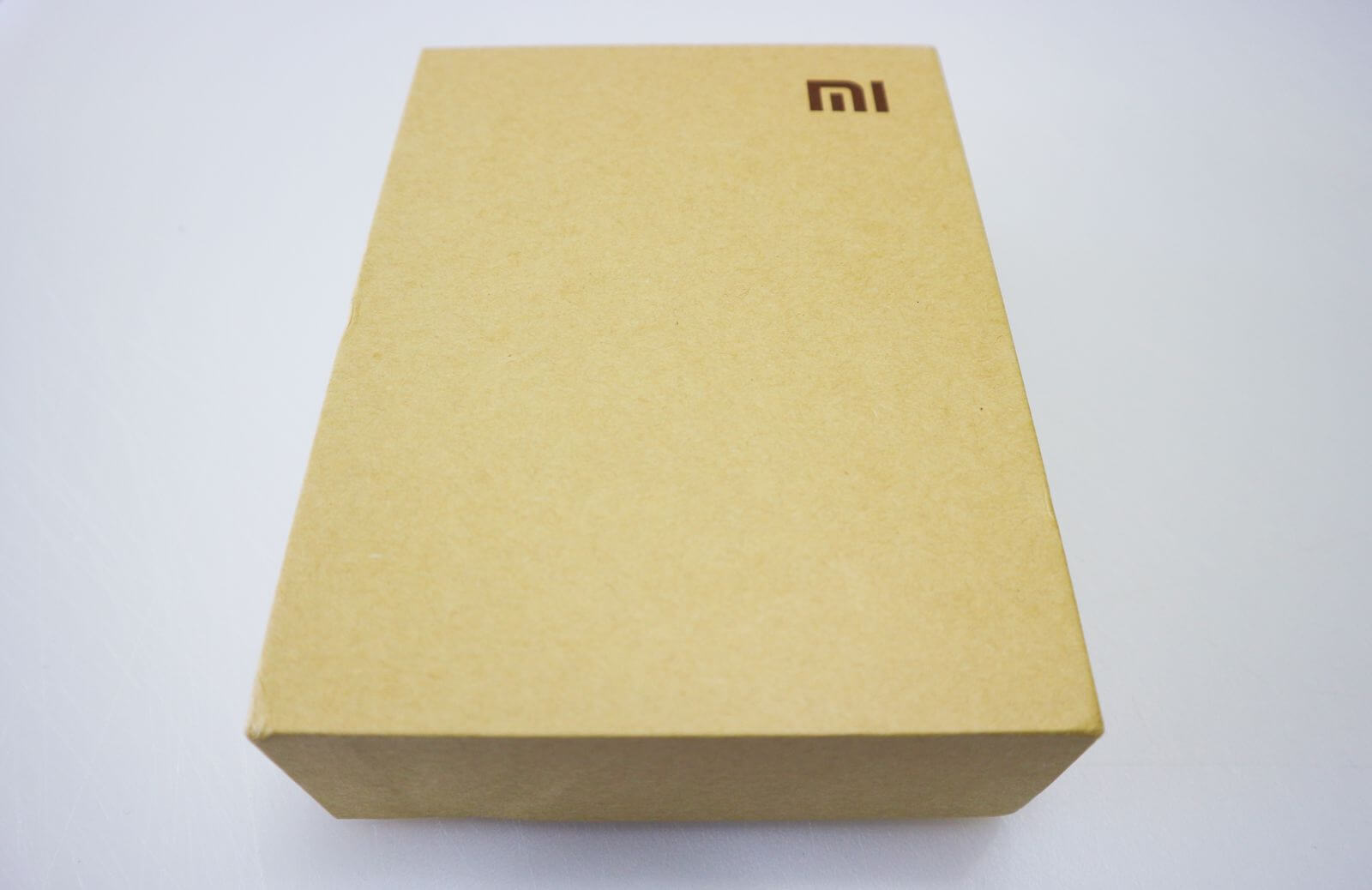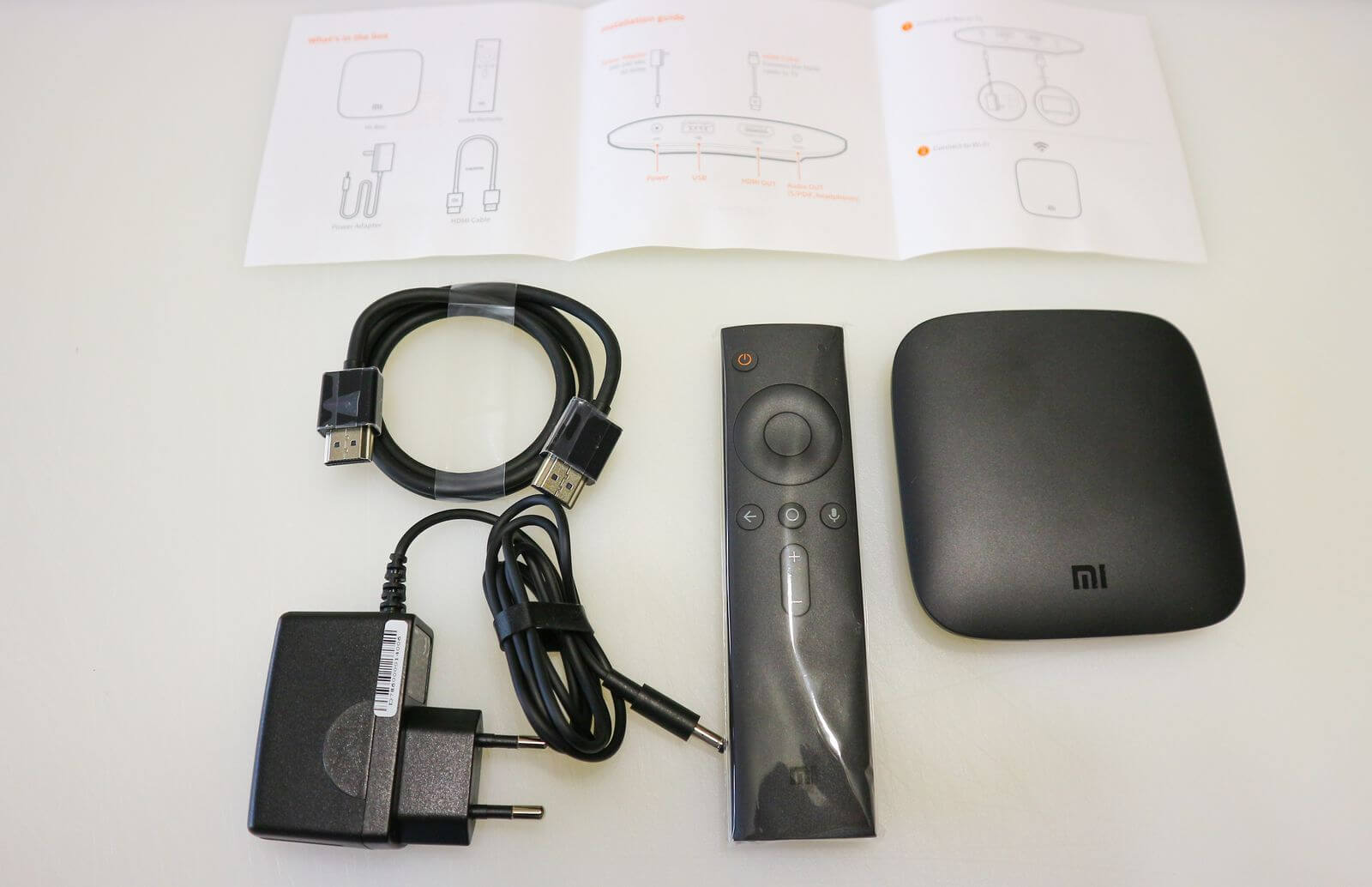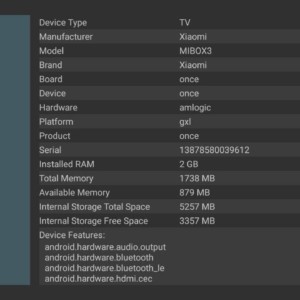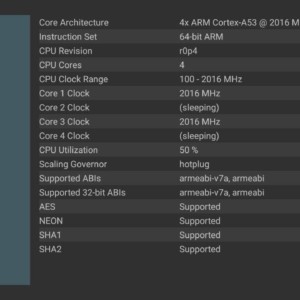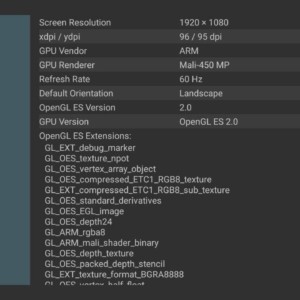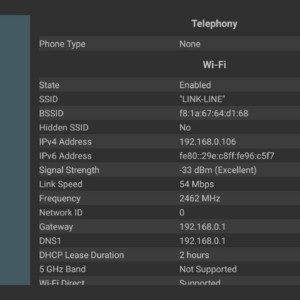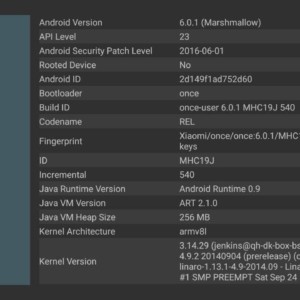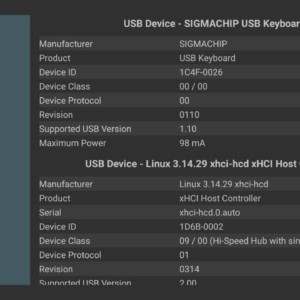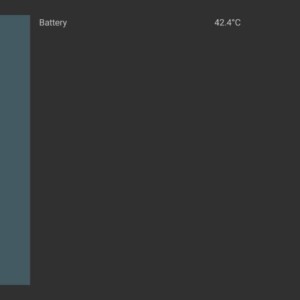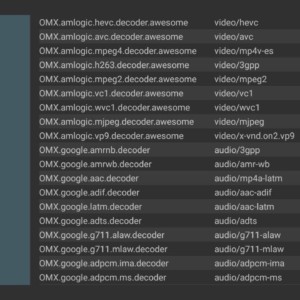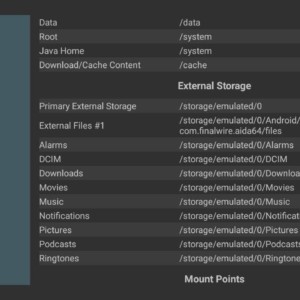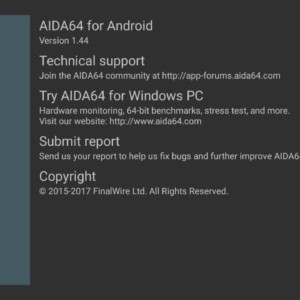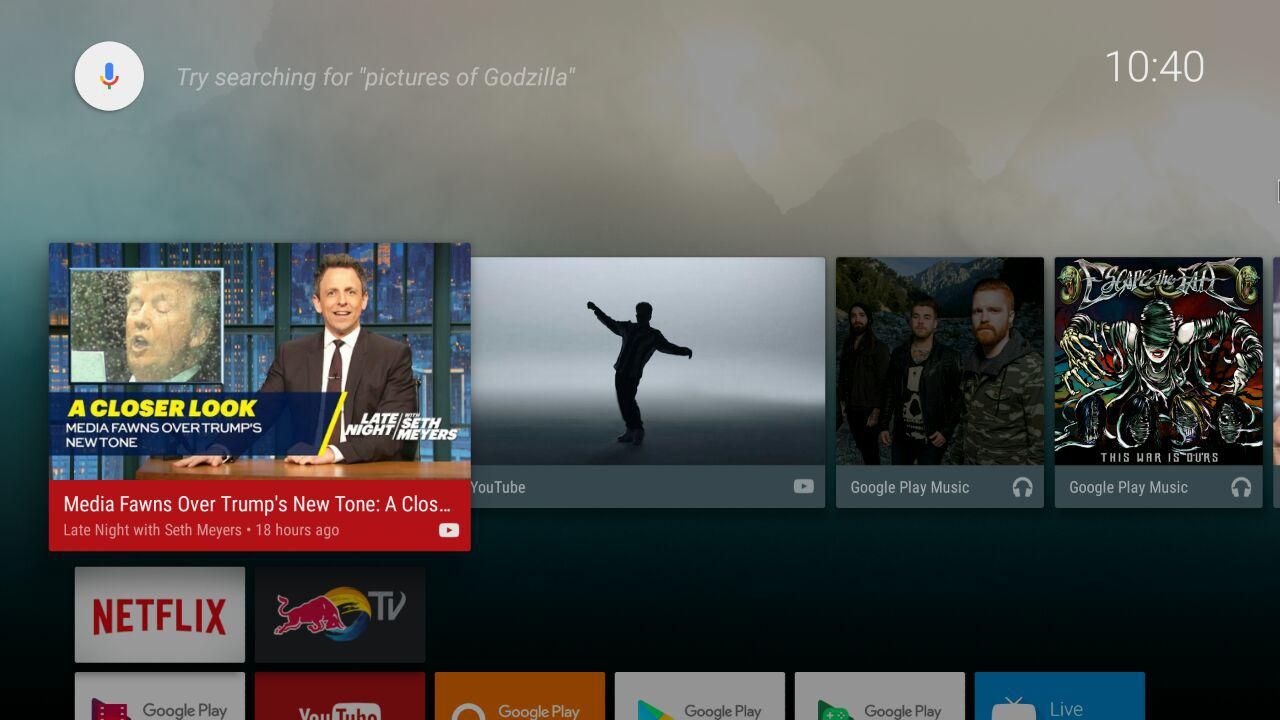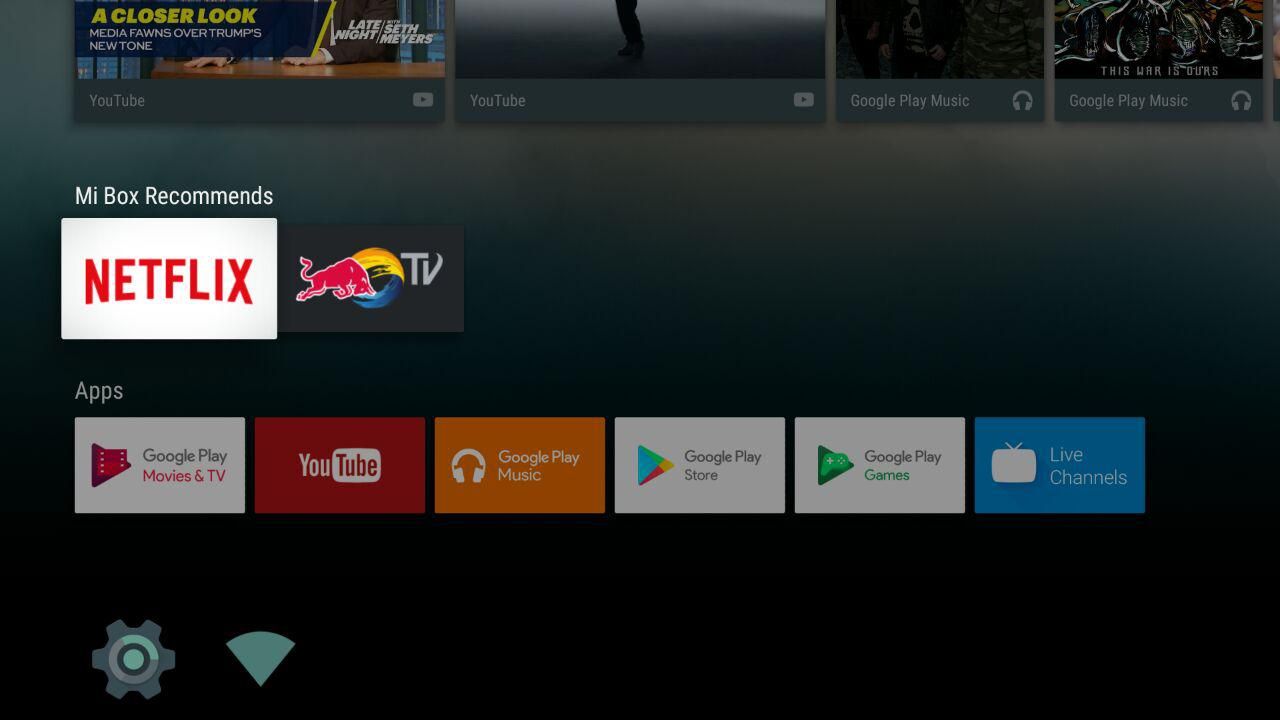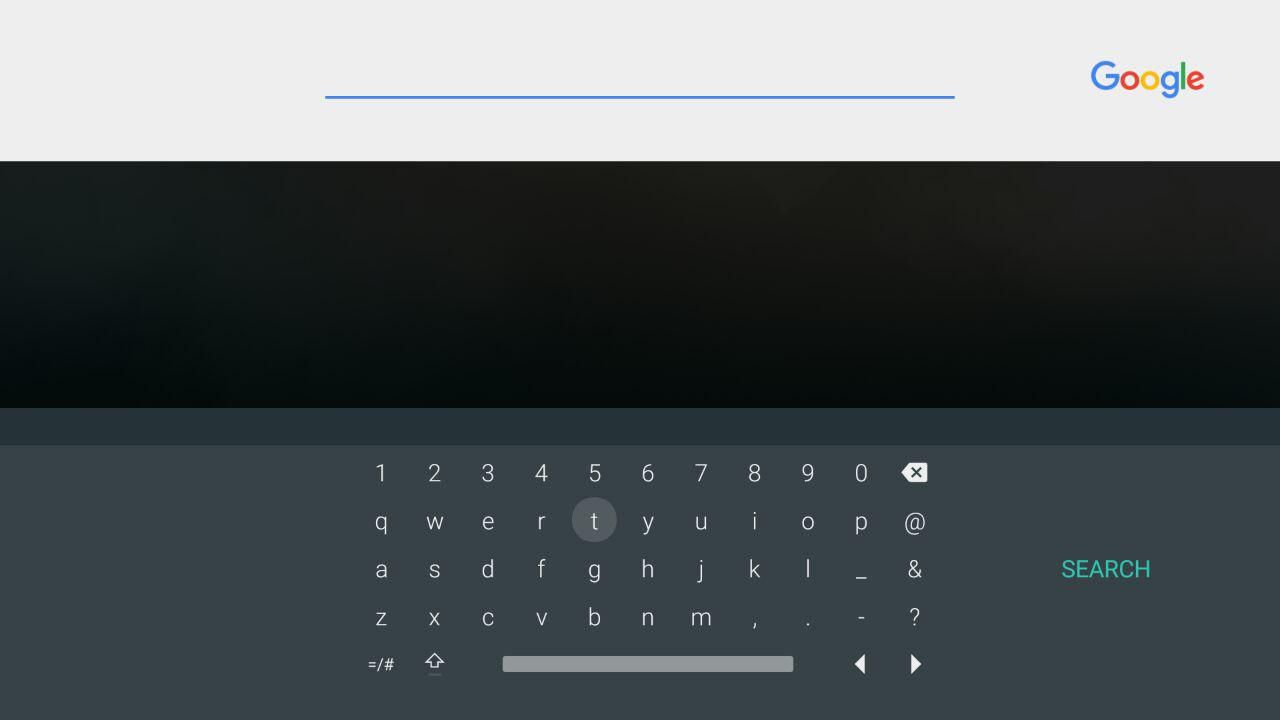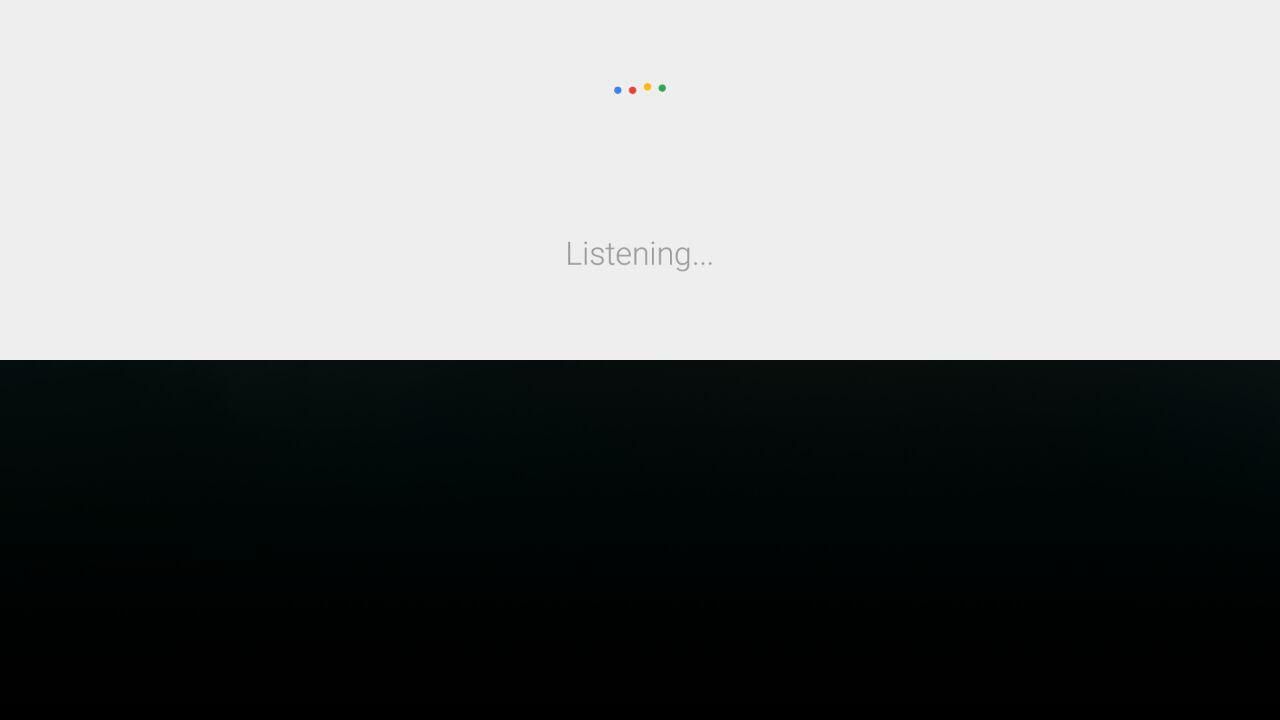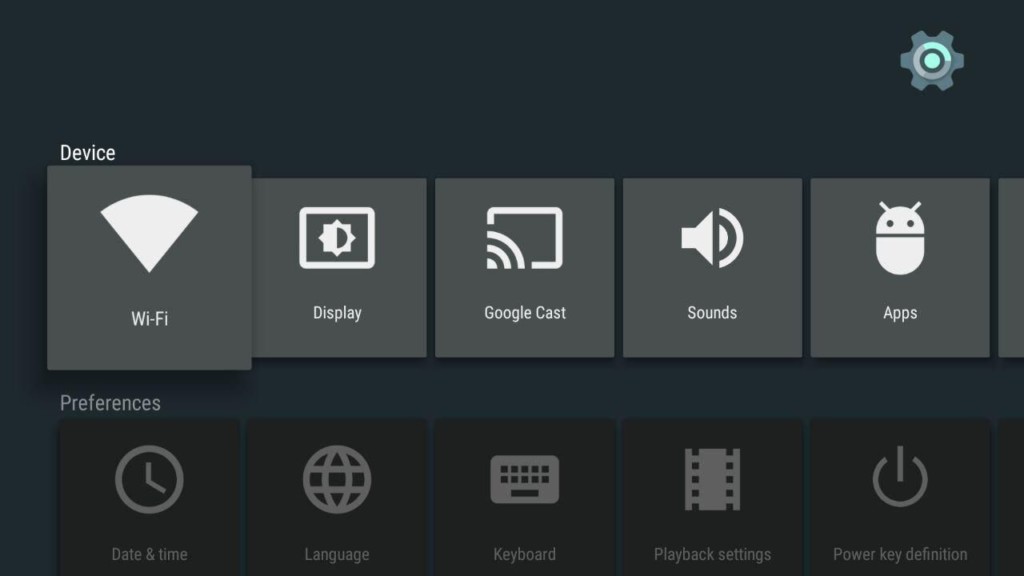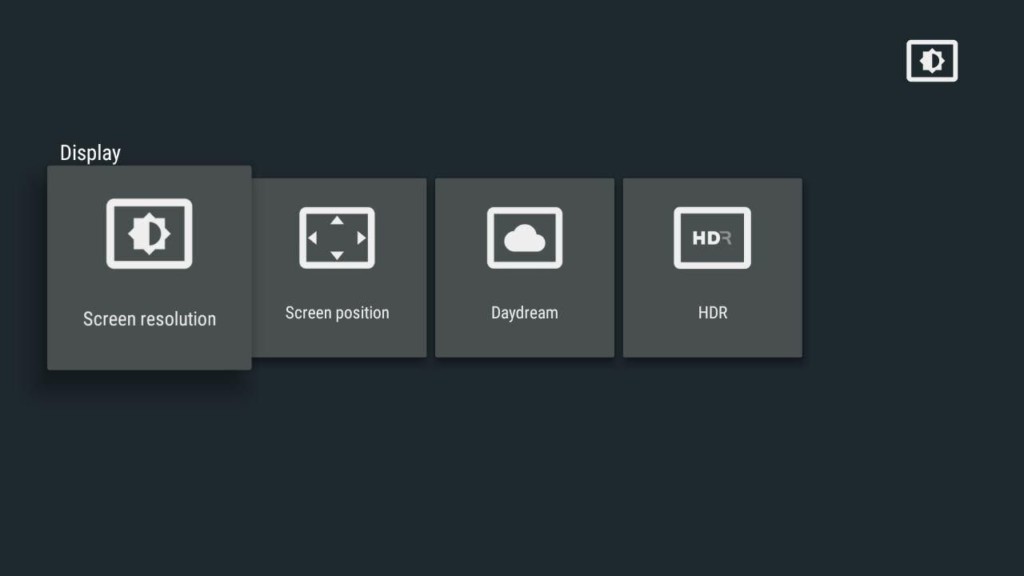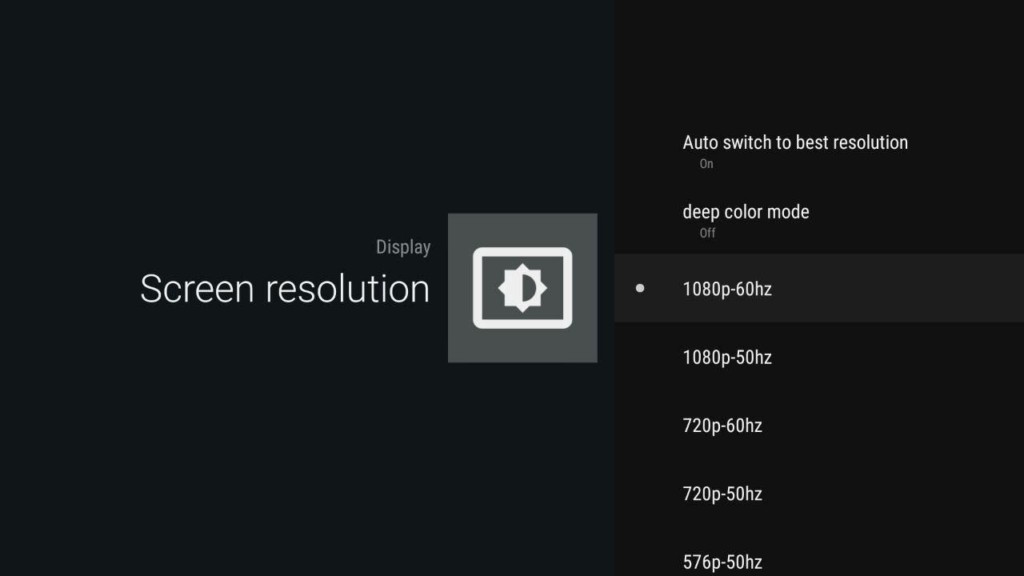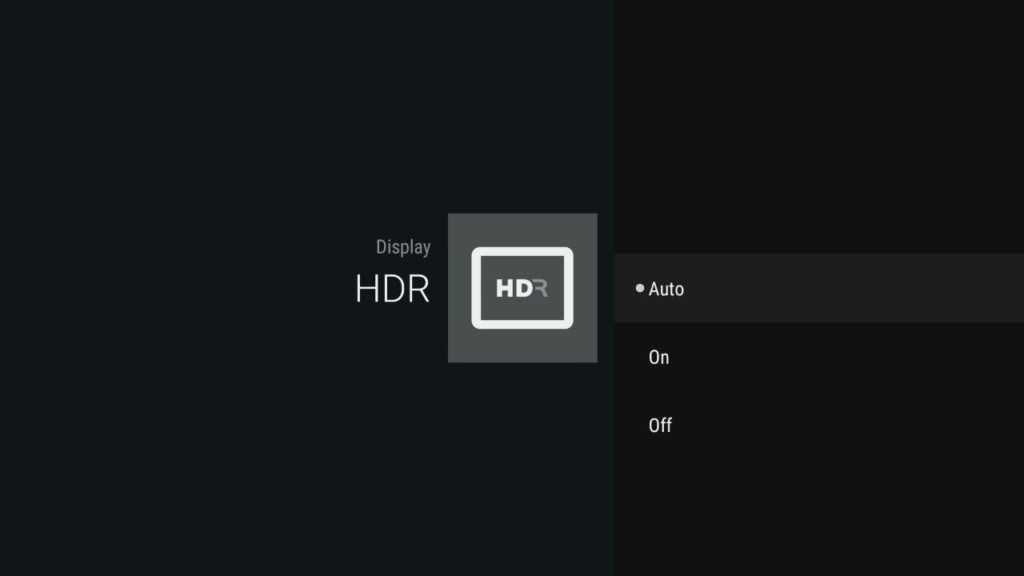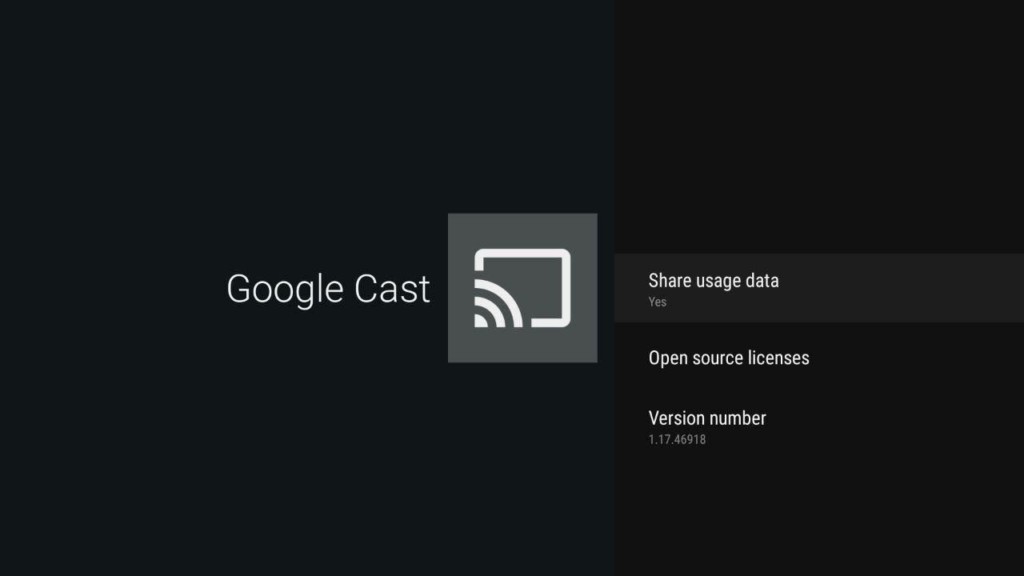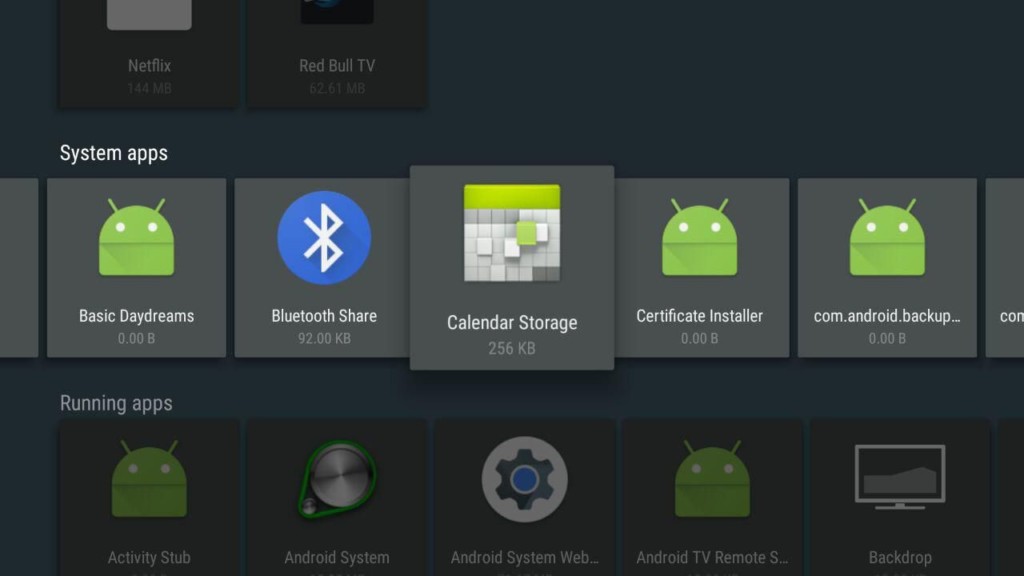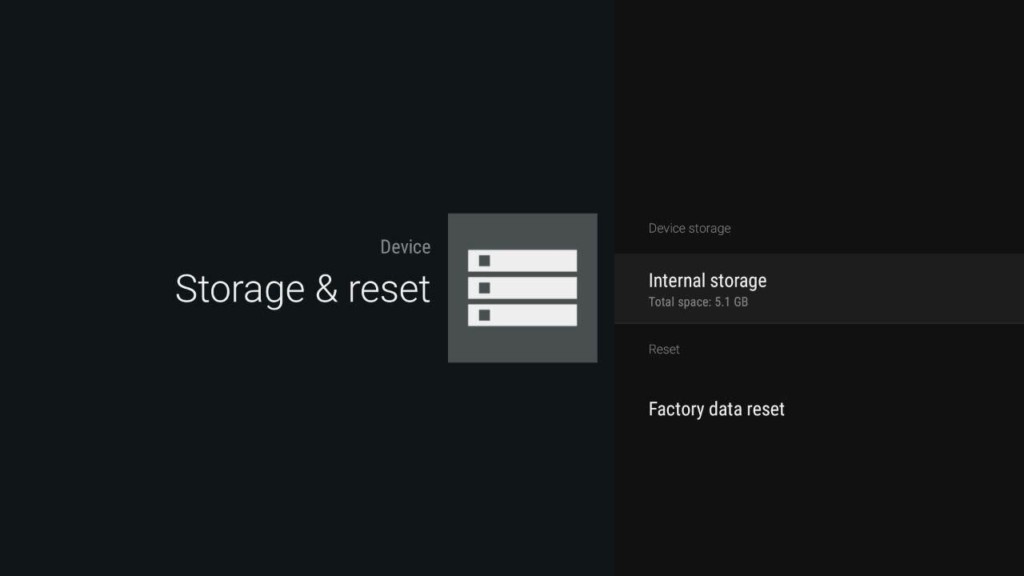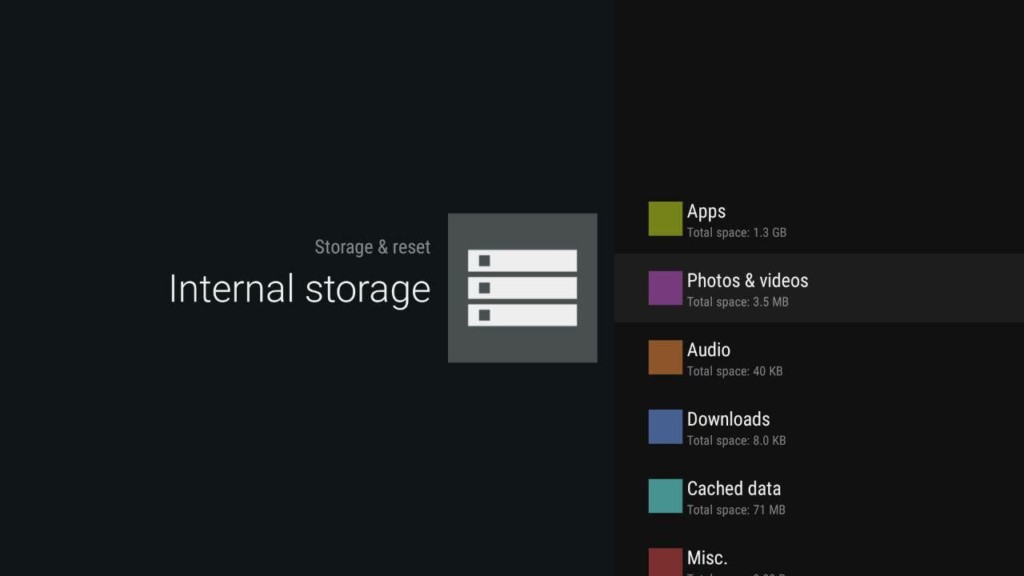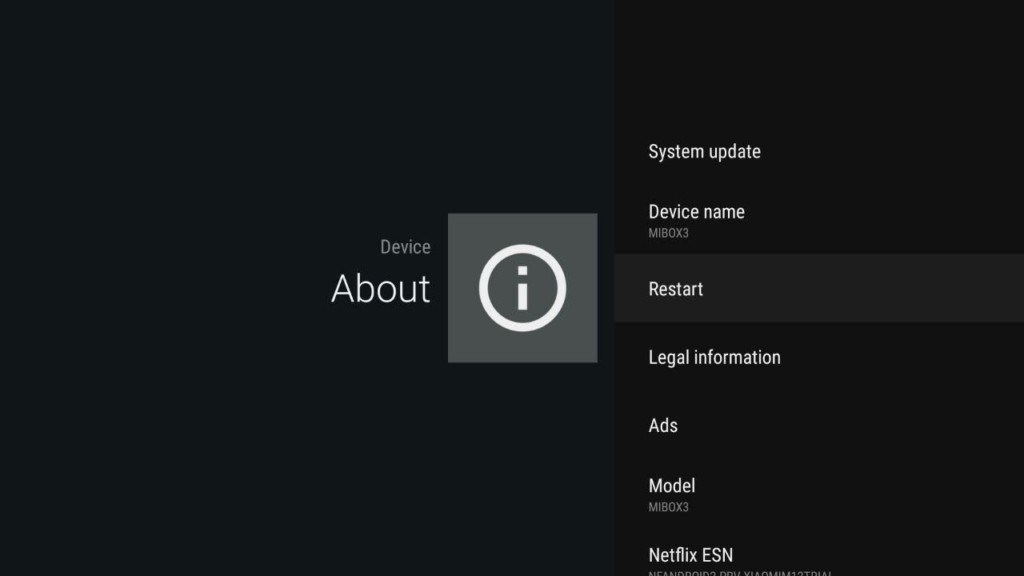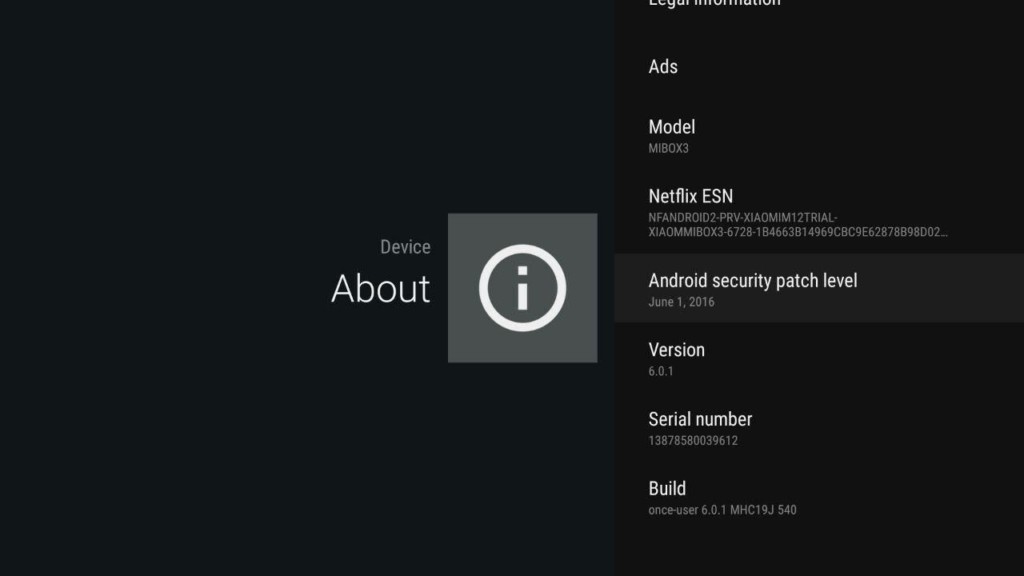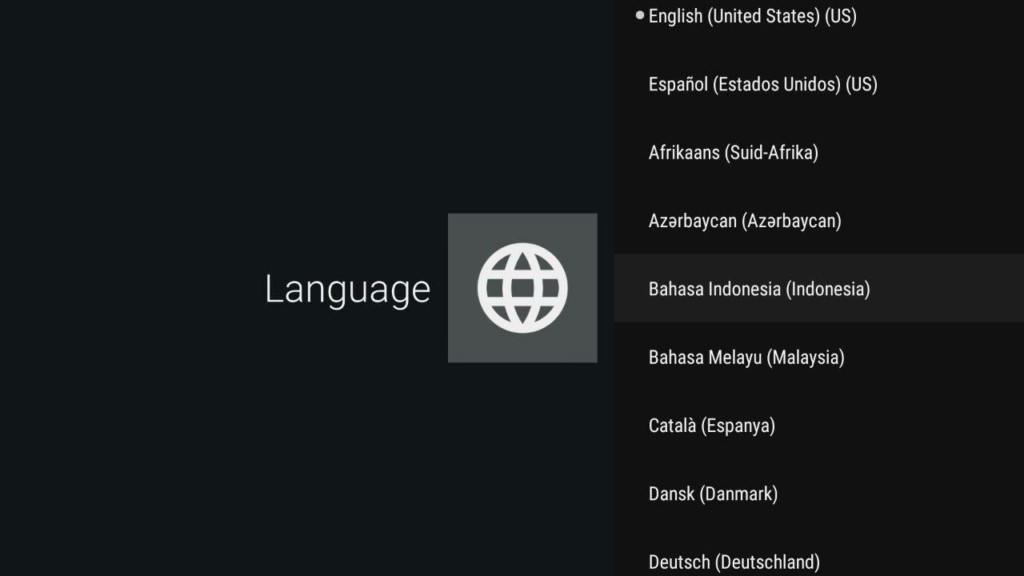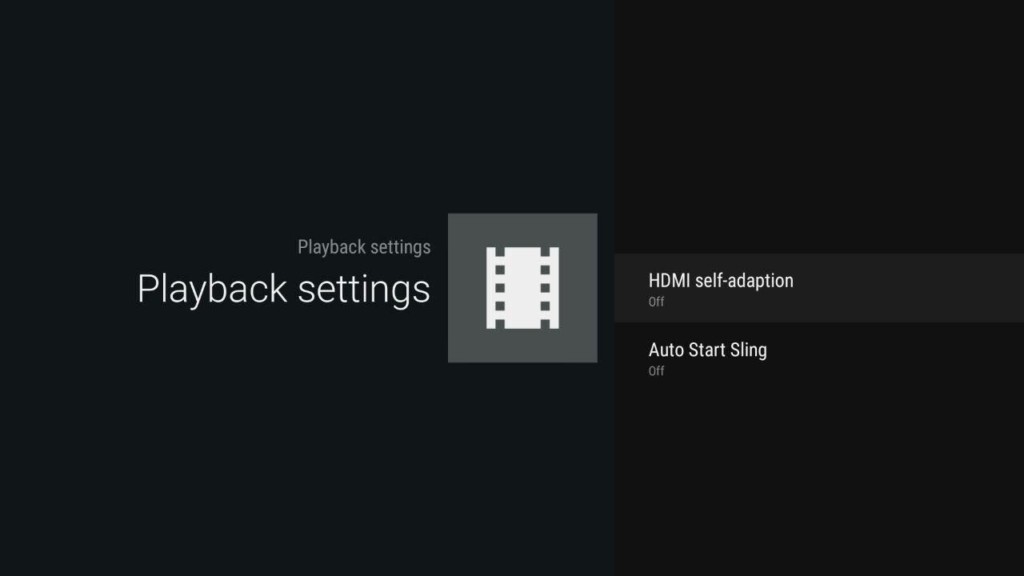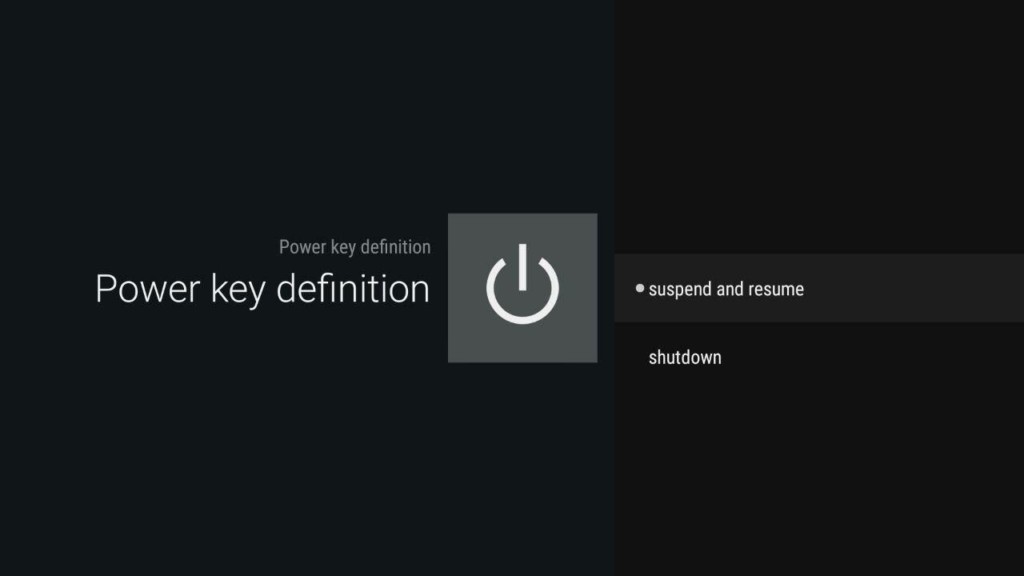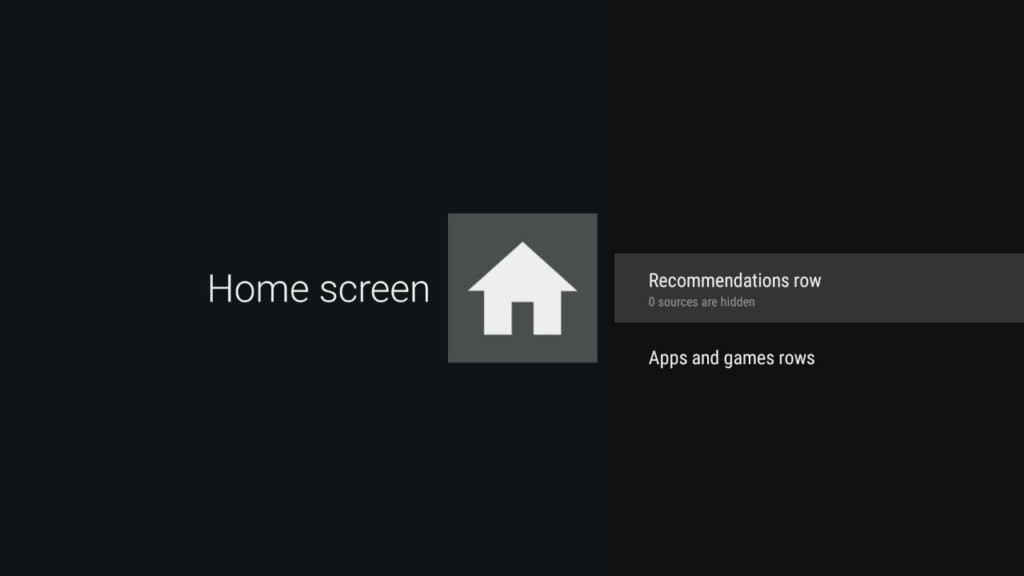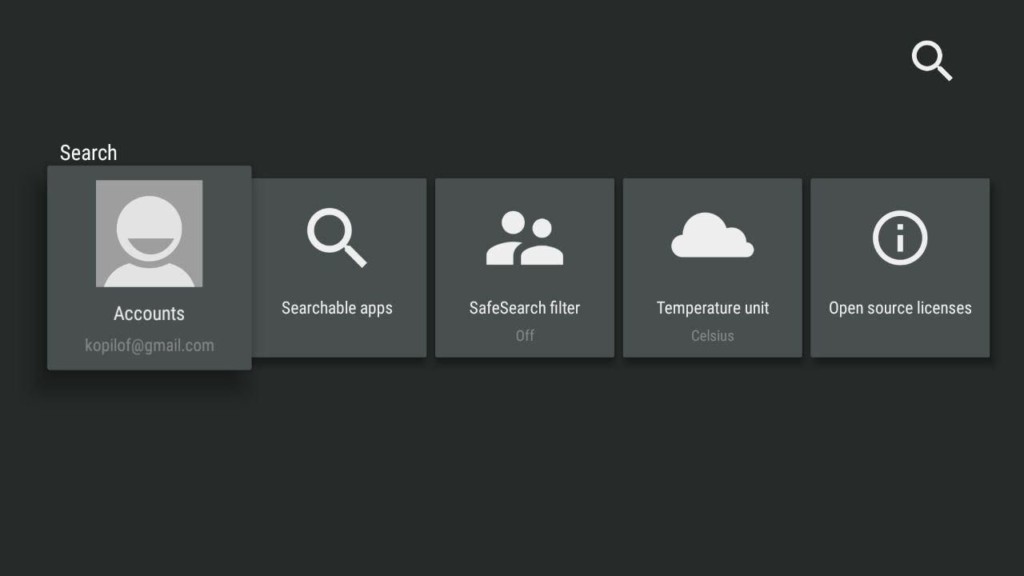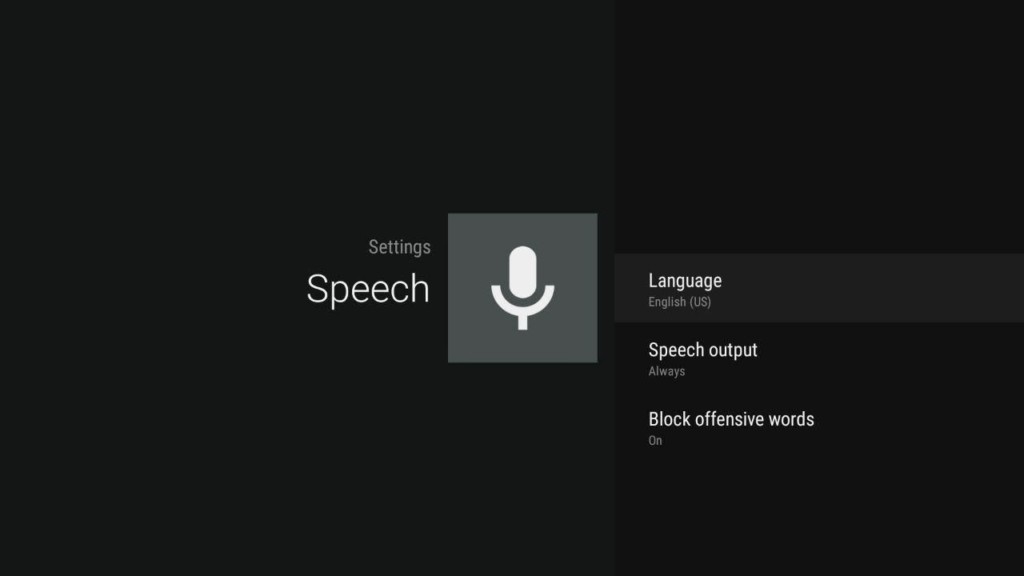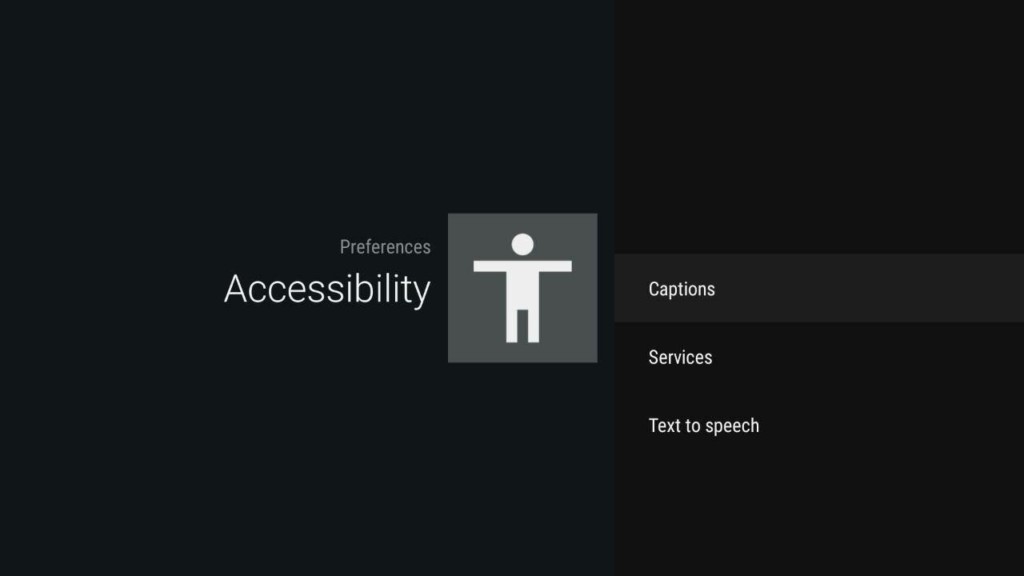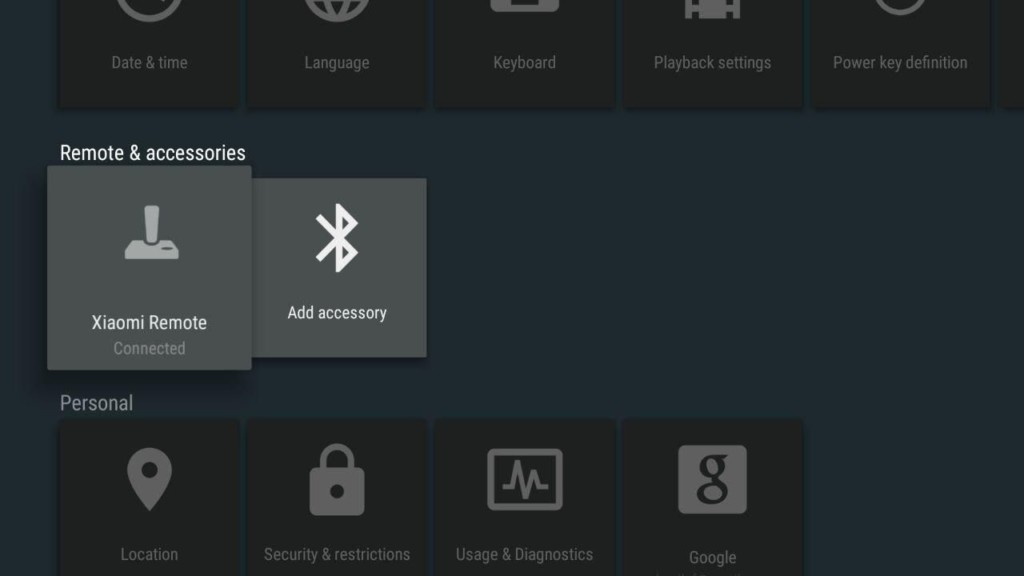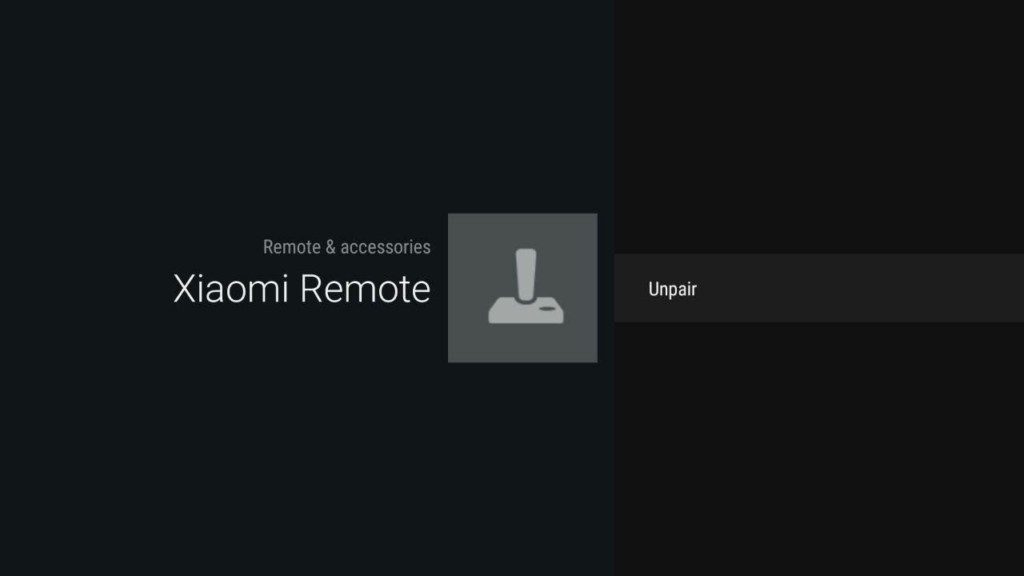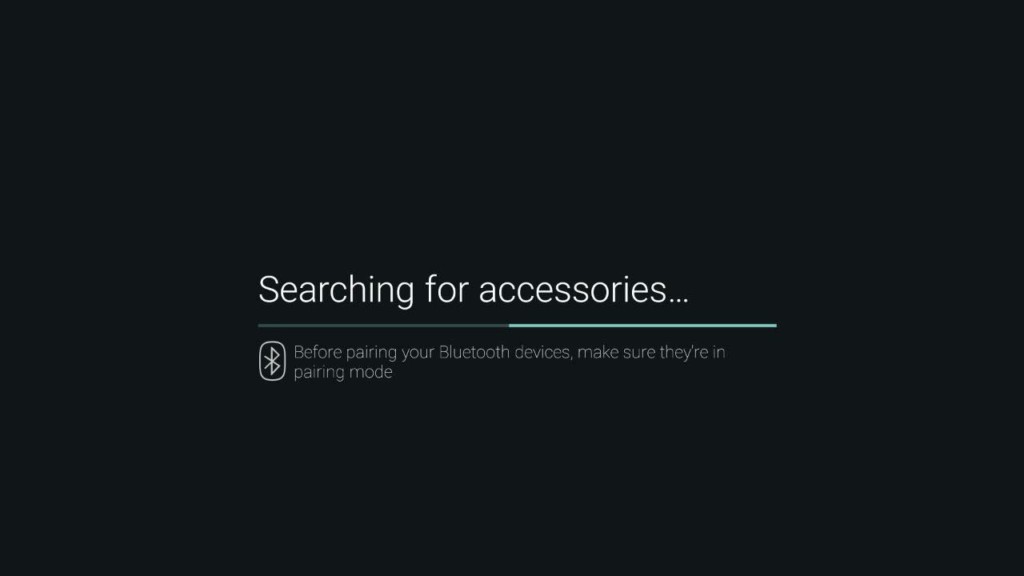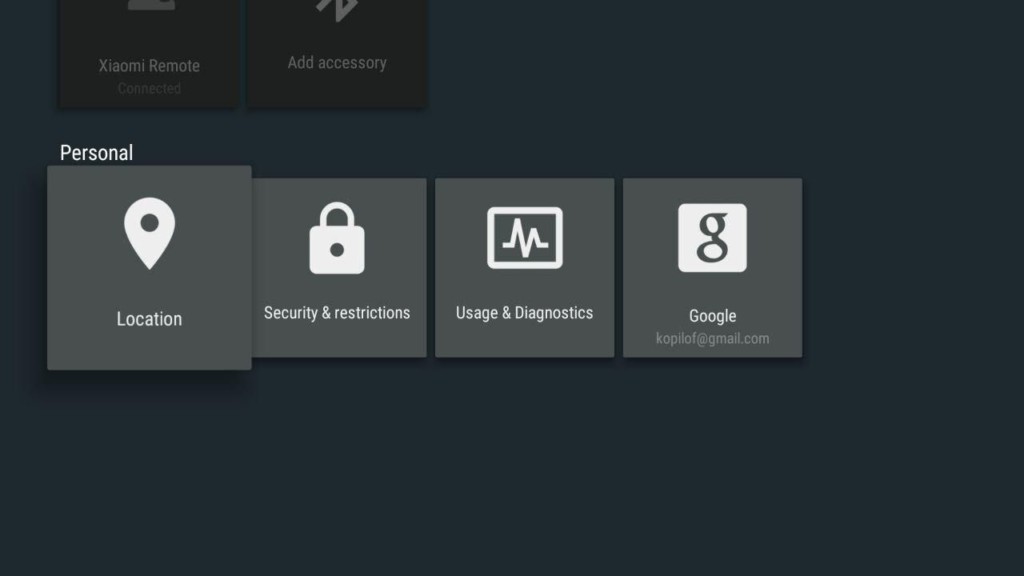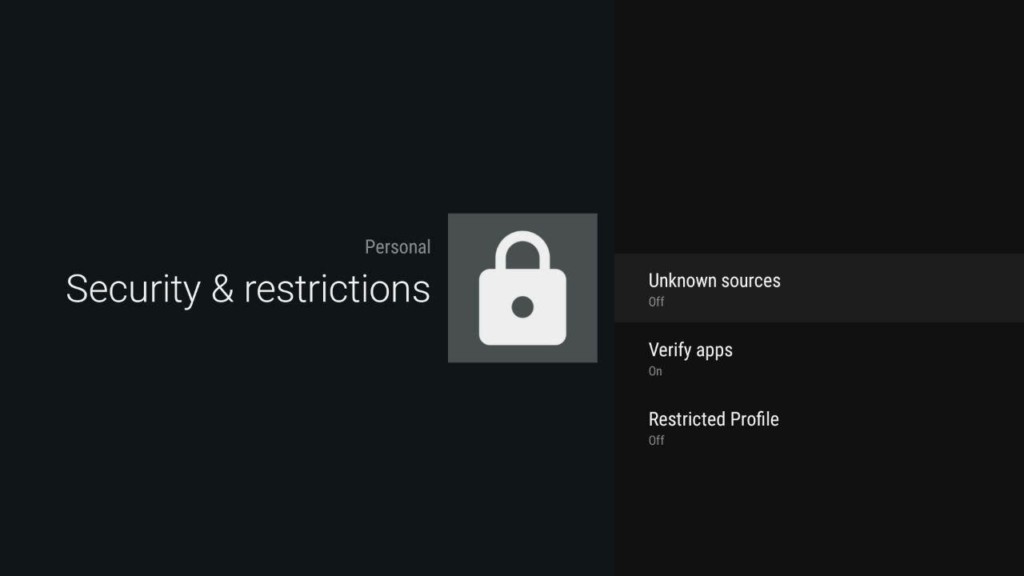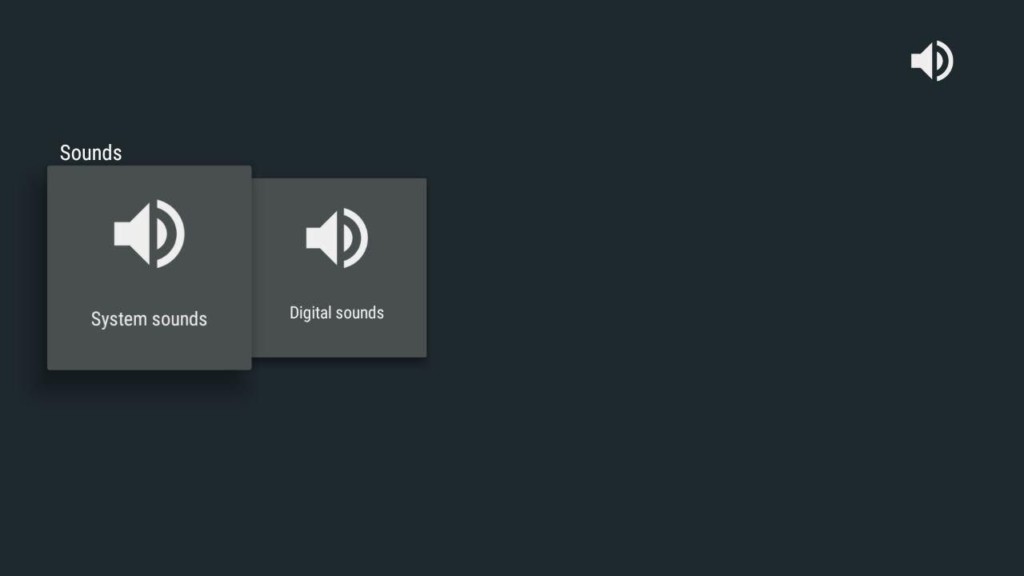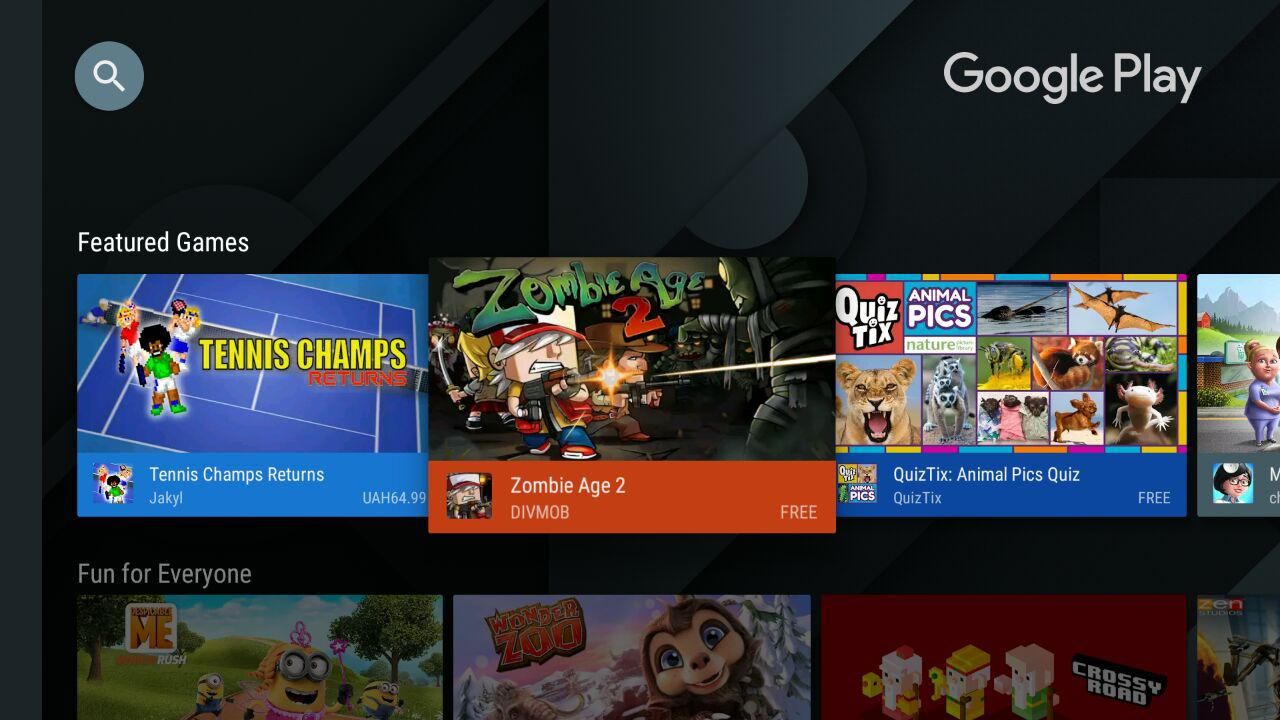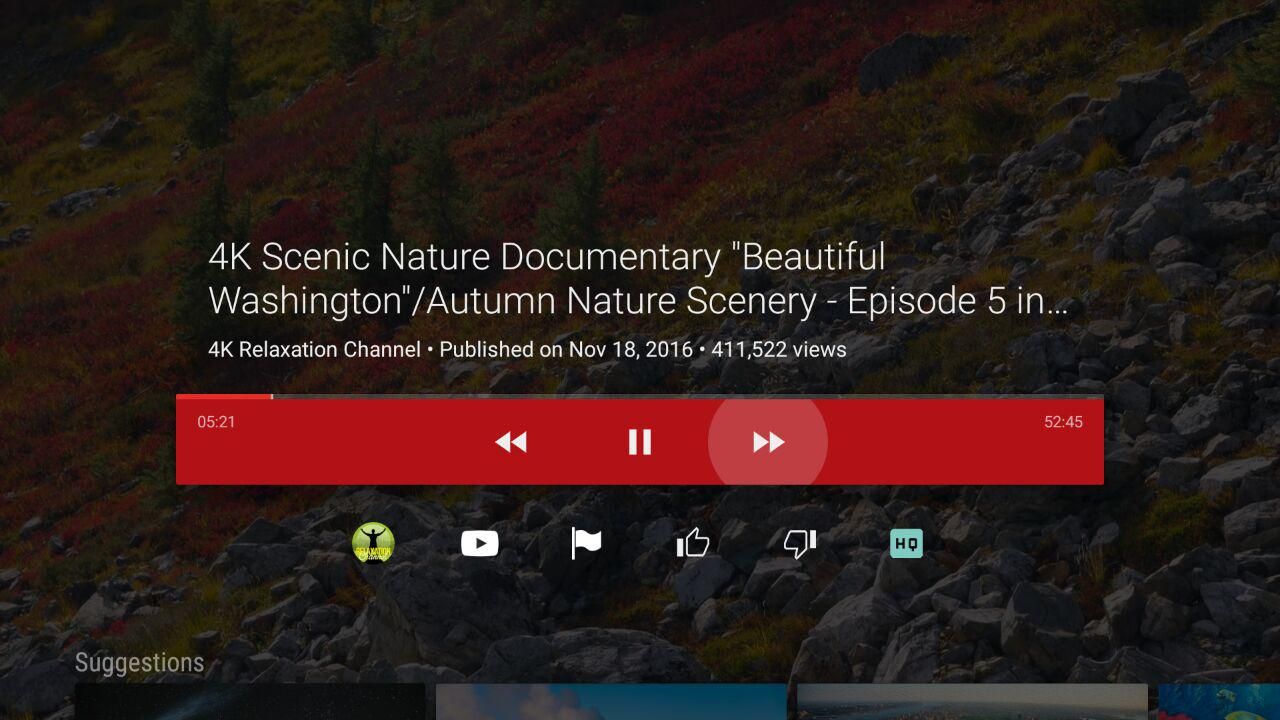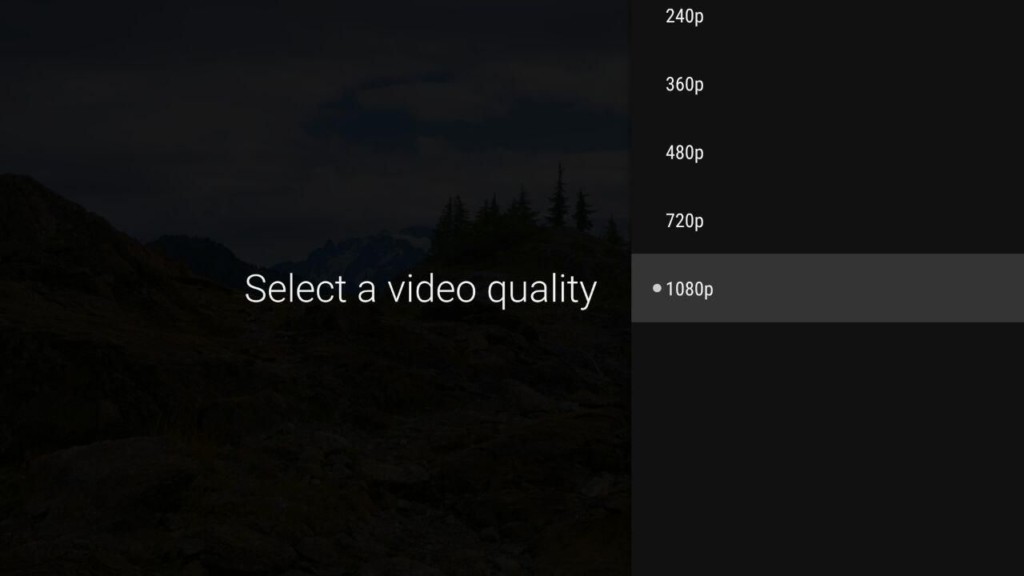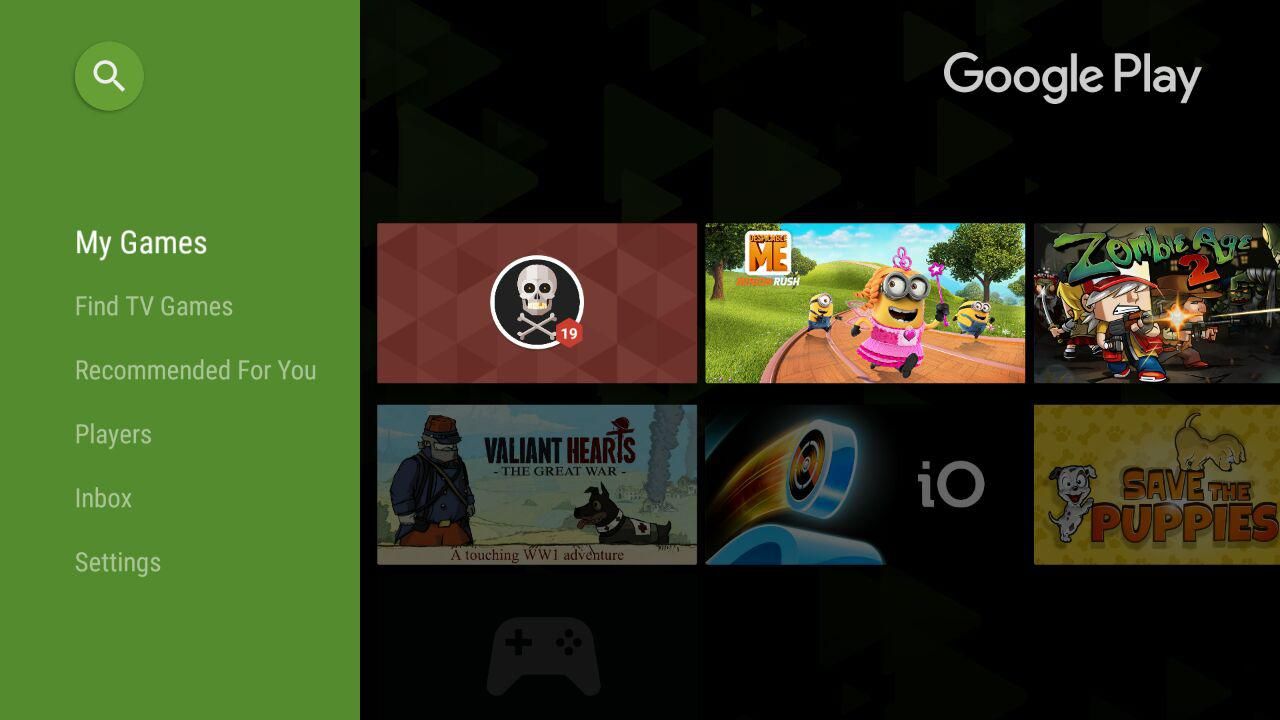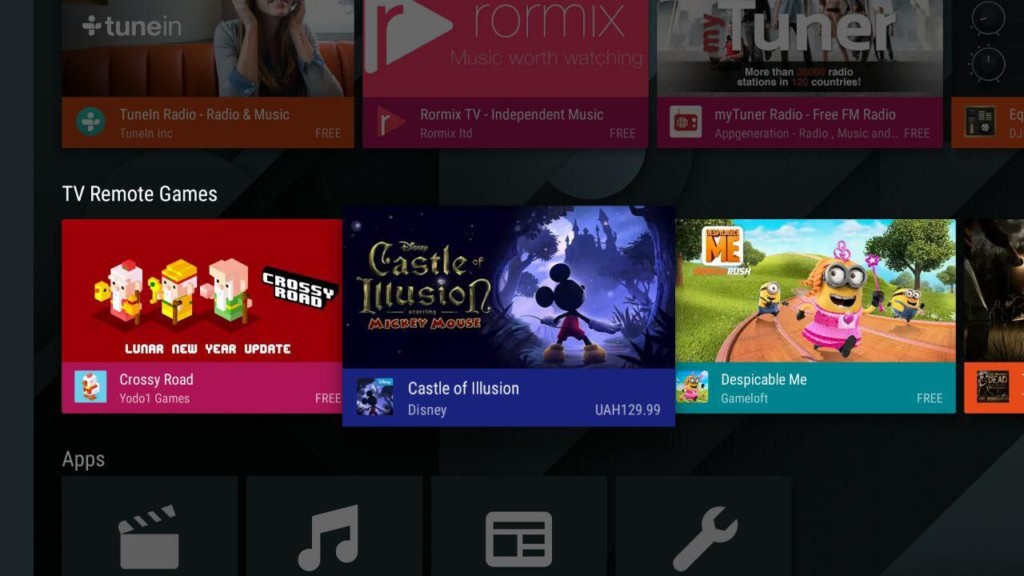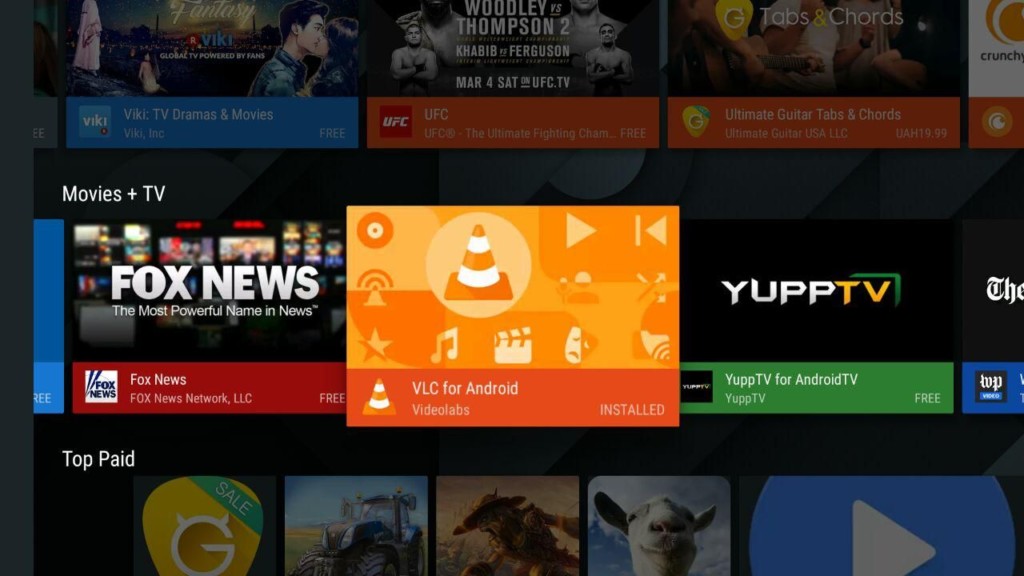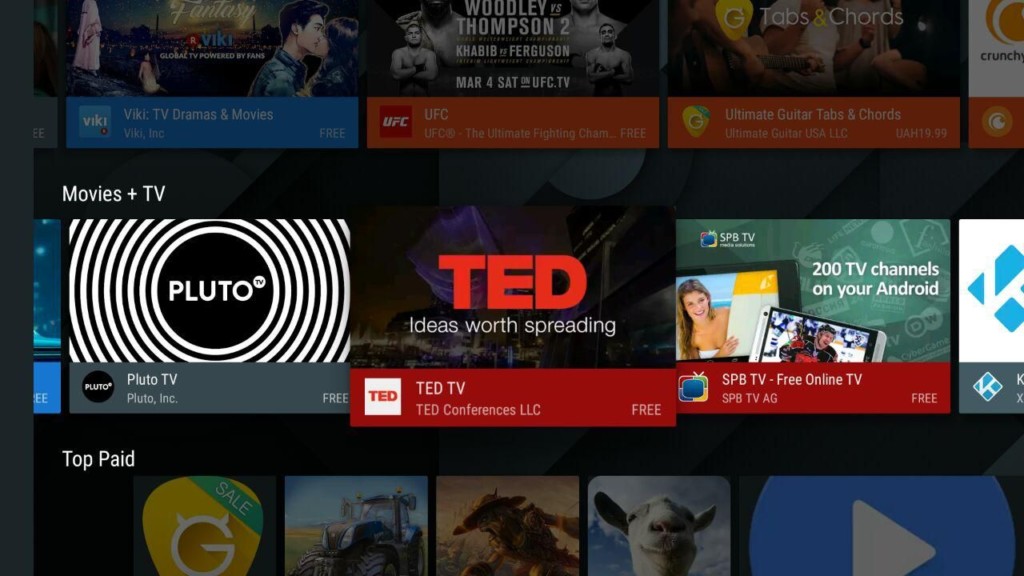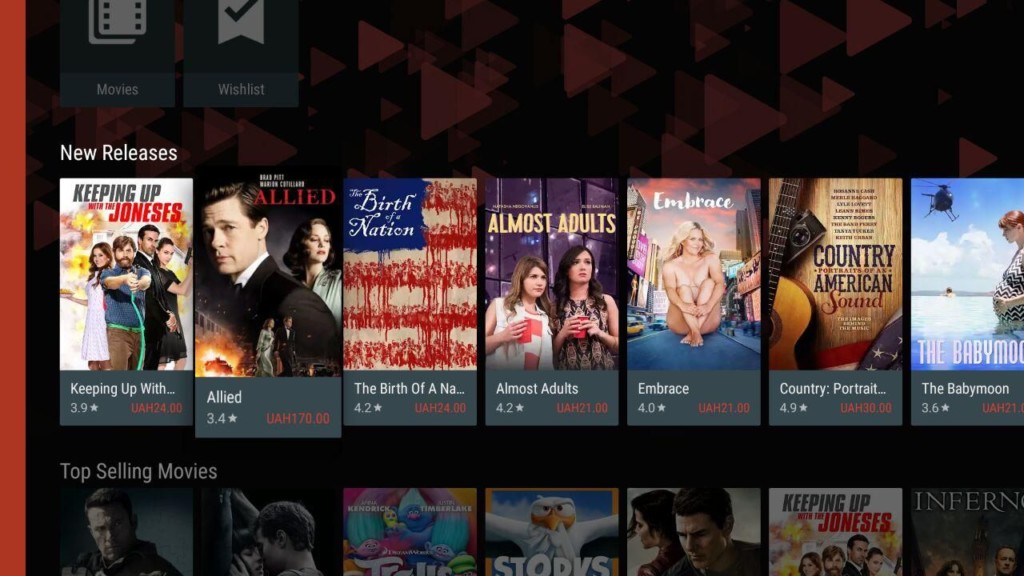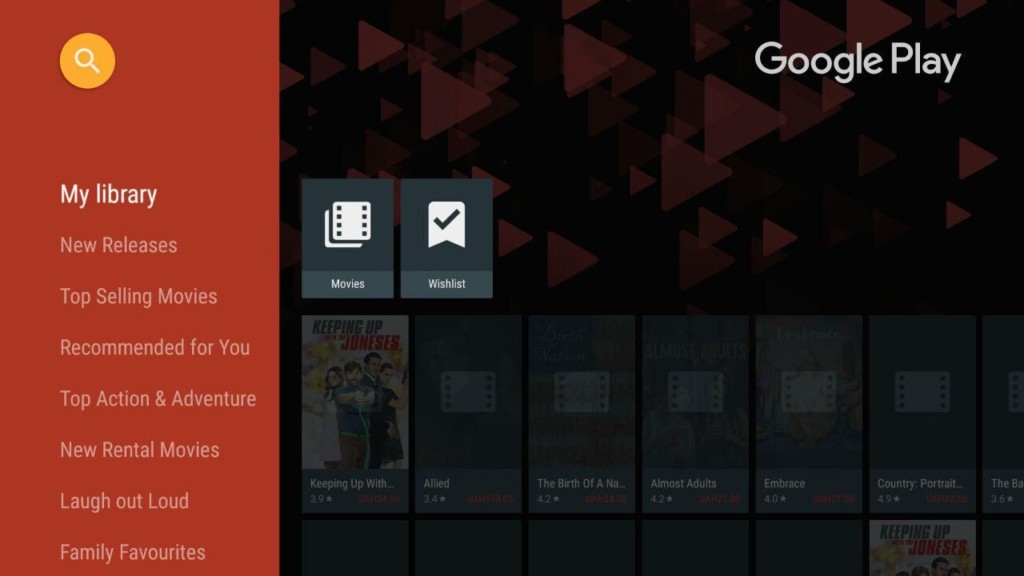Review Xiaomi Mi Android TV Box: voice control and Android TV 6.0
Almost all new TVs are equipped with smart functions to watch online TV and multimedia content. Most of them work on Android operating system. However, if you have an older TV, or you want to use an Android on your PC monitor, then Android TV box is the best deal.
Xiaomi Mi Android TV Box is one of the most interesting, high-quality and functional TV Box. It has a minimalistic design, excellent build and many functions for watching TV or movies, as well as games.
Xiaomi Mi Android TV allows you to connect to YouTube, Google Play Movies, Netflix, and others streaming services. Also you can install Google Play apps, play and listen to music. In general, everything that a smartphone can do, only on a large screen.
Xiaomi TV Box comes with Bluetooth remote control with a microphone. It allows you to control TV box with voice commands. By the way, Bluetooth remote can be used as a joystick in some games.
The online store GearBest gave us Xiaomi Mi Android TV for review.
[su_button url=”http://www.gearbest.com/tv-box-mini-pc/pp_426056.html?wid=4&lkid=10410154″ target=”blank” style=”flat” size=”8″]Buy Xiaomi Mi Android TV Box for $79.99[/su_button]
Specifications
- Operating system: Google Android TV 6.0
- Processor: Amlogic S905, 4 cores Cortex-A53, 2 GHz
- Graphics: MALI-450
- Video Support: VP9 Profile-2 to 4K x 2K @ 60fps
- H.265 HEVC MP-10 L5.1, up to 4K x 2K at 60fps
- H.264 AVC HPat L5.1, up to 4K x 2K at 30fps
- H.264 MVC, up to 1080P at 60fps
- HDR10 / HLG HDR
- Memory: 2 GB of RAM, 8 GB of built-in memory eMMC
- Network: Wi-Fi 802.11a/b/g/n/ac, Dual-band Wi-Fi 2.4GHz/5GHz, Bluetooth 4.0
- Dimensions: 101х101х20 mm
- Weight: 176 grams
Packaging
Xiaomi Mi Android TV comes in a box with a minimal design. There is only MI logo on the front side of the box, while at the back we see the device specifications, such as processor, wireless connections, etc.
After opening the box, you immediately see TV Box. Below it there are other useful things, such as remote control, HDMI cable, etc. The complete package consists of:
- Xiaomi Mi Android TV Box
- Bluetooth Remote control
- HDMI cable
- Power Supply
- User manual
- Warranty card
Design
Device looks simple, but with a taste: miniature box of square shape with strongly smoothed corners. It resembles a large sea stone – very smooth and streamlined. By the way, the device received two awards – Reddot design award and Good design award.
On the lower part there are small rubberized legs. The gadget is stable even when connecting cables and massive USB storage media. Mi TV Box weighs 176 grams and dimensions – 101х101х20 mm.
Xiaomi Mi Android TV is sold only in one color – black.
On the back of device are following connectors: power connector, USB, HDMI and 3.5 mm audio output.
In general, Xiaomi Mi Android TV has excellent build quality and material. Also we liked the compact minimalist design.
Remote control
Remote control has the same design and is made from the same material. Its dimensions are 150x38x15 mm, weighs 65 grams together with two AAA batteries. It is very thin and comfortable. It lies perfectly in the hand.
Remote control has some control buttons: power button, a round joystick with four buttons and a central OK button. Under it we see Back button, Home button and button for activation voice commands. Below is the volume rocker. At the top of remote control is a microphone.
Performance
Xiaomi Mi Android TV Box works on AMlogic S905 chipset. It is 64-bit qud-core processor Cortex-A53 with 2 GHz, 28 nm, Mali-450 graphics. Also device has 2 GB of RAM and 8 GB of built-in memory.
Below you can see screenshots with detailed specifications of Xiaomi Mi Android TV Box.
The device provides good performance and quick launch of applications. Moreover, it allows to run games. Thanks to USB port, you can connect a joystick, mouse or keyboard to play Android games on Xiaomi Mi Android TV Box. We’ll talk about this later.
Using Xiaomi Mi Android TV Box
When you first turn on Xiaomi Mi Android TV Box, you need to connect to Wi-Fi network and log into your Google account. It’s simple enough. After that you should connect remote control, following the instructions on TV screen.
As we said, Xiaomi Mi TV Box works on Android TV 6.0. It means that all Google services are available by default.
The main screen is represented by Google search (you can use the remote control as a microphone and phrase “Okay, Google”), the recommended content (depending on what you were looking for or watching) and some apps.
You can use the buttons on remote control to navigate through menu, and OK button to select. If you do not like some applications or content on the main screen, you can delete them.
At the bottom of main screen are two icons – Settings and Wi-Fi network. The Settings menu offers several options: “Device”, “Preferences”, “Remote and accessories”, “Personal”. The interface is significantly different from settings menu on mobile operating system Android. But if you already use Android TV, then nothing new you see.
We offer a few screenshots so you can see options in settings menu.
The main feature of Xiaomi Mi Android TV Box is that you do not need to install Google services, because they are already available from the box. Here you will find Google Play Store, YouTube, Netflix, etc.
The interface of these applications differs from mobile version. For example, YouTube is optimized for TVs, so control items are on the left side, and in the central part the video is shown.
Google Play Store is also optimized for large screens, but it’s not a problem.
Unfortunately, Google Play Store doesn’t allow to search and download all applications. Xiaomi Mi TV Box recognizes only those applications that are optimized for TV. Therefore, we were unable to run Antutu for performance testing. Nevertheless, a lot of applications and games are available for download. Also you can copy APK file to USB flash drive, then install it on TV set-top box.
We installed Despicable Me: Minion Rush on Xiaomi Mi Android TV Box, and it’s really fun and convenient to play it on TV. You can use remote to control your character.
YouTube video is reproduced in 1080p resolution. The picture is clear and pleasant. We really liked the quality. If you want to run a movie with USB flash drive, then you need to install video player, because Xiaomi Mi TV Box does not have it by default. Also, our today’s hero can be used as Google Cast.
Xiaomi Mi Android TV Box has an excellent Wi-Fi signal. The videos on YouTube were loaded very quickly.
Conclusion
Xiaomi Mi Android TV Box is an excellent device for TV that is not equipped with smart functions. The normal TV is not enough for today. You need to have a TV with YouTube, Netflix, Google Play Movies, etc. New Xiaomi device will help you with this.
The device works on a well-optimized Android TV 6.0. Main apps like Google Play Store, YouTube, Netflix, are available by default. Also you can download new applications from Google Play Store, but only those that are optimized for TV. In addition, if you want to watch movies recorded by the H265 codec, then Xiaomi Mi TV Box is necessary for you.
Also, do not forget about nice and compact design. It is suitable for any interior and room.
Pros:
- Original design and compact dimensions;
- Connection of additional devices via Bluetooth;
- Built-in microphone for voice commands;
- Support for the most popular streaming services;
- Remote control with few buttons and voice control.
Cons:
- Just one USB-port for connecting additional devices;
- Short cables for connecting to TV and power.
The price Xiaomi Mi Android TV Box is about $80. You can order it at GearBest online store.
[su_button url=”http://www.gearbest.com/tv-box-mini-pc/pp_426056.html?wid=4&lkid=10410154″ target=”blank” style=”flat” size=”8″]Buy Xiaomi Mi Android TV Box for $79.99[/su_button]